Are you ready to elevate your trading game? The world of financial markets moves fast, and staying ahead requires tools that are just as dynamic. That’s where the Finpros Windows App comes in. Forget the limitations of browser-based trading; a dedicated desktop application offers unparalleled speed, stability, and a focused environment for your financial endeavors.
At Finpros, we understand that every second counts. Our Windows application is designed to give you a robust platform right on your desktop, ensuring you have the power and precision you need for effective forex trading and more. No more dealing with browser tabs, accidental closures, or system slowdowns. Just pure, uninterrupted trading.
Many traders wonder if a desktop app truly makes a difference. Here’s why it’s a game-changer:
- Unmatched Stability: Enjoy a dedicated application less prone to browser crashes or conflicts.
- Faster Execution: Experience quicker order placement and execution, crucial in volatile markets.
- Enhanced Security: Operate within a secure environment designed specifically for your trading activities.
- Customized Interface: Tailor your workspace with multiple charts, indicators, and tools, exactly how you like them.
Imagine having all your essential Finpros trading features at your fingertips, optimized for your Windows operating system. Our app provides a smooth, intuitive experience, making it easier than ever to analyze markets, execute trades, and manage your portfolio. This guide will walk you through everything you need to know about the Finpros Windows App download, ensuring a hassle-free setup and a seamless trading journey from the moment you begin.
Getting started is simpler than you think. We have streamlined the download Finpros process to get you trading quickly. Prepare to unlock a more powerful and efficient way to interact with the global markets. Join countless traders who rely on the precision and performance of a dedicated desktop trading platform. Let’s get you set up for success!
- Why Download the Finpros Windows App?
- Performance and Speed Advantages
- Advanced Trading Tools and Features
- Advantages of Automated Trading:
- Disadvantages of Automated Trading:
- System Requirements for Finpros App
- Mobile Trading App Requirements
- Desktop Platform Requirements
- General Recommendations for Peak Performance
- Minimum Operating System and Hardware Specifications
- How to Download the Finpros Windows App
- Verifying the Official Download Source
- Finpros App Installation Guide
- Get Started: Installing the Finpros App
- Find the App on Your Store
- Download and Install
- Launch the Application
- Register or Log In
- Troubleshooting Common Installation Issues
- Step-by-Step Setup Process
- Choose Your Platform
- Complete Registration
- Verify Your Account
- Fund Your Account
- Start Trading (or Practice with a Demo)
- Registering and Logging In to Finpros
- Signing Up for Your Finpros Account
- Logging In to Your Finpros Platform
- Exploring the Finpros App Interface
- Key Features of Finpros for Windows
- Real-Time Market Data and Analysis
- Key Elements of Our Real-Time System:
- Placing Trades on the Finpros App
- Your Quick Guide to Trading on Finpros
- Managing Your Open Positions
- Managing Funds: Deposits and Withdrawals
- Seamless Deposit Methods for Your Trading Account
- Your Guide to Fast and Secure Withdrawals
- Why Secure Fund Management Matters
- Troubleshooting Finpros Download and Installation Issues
- Overcoming Download Hurdles
- Resolving Installation Roadblocks
- Common Error Solutions
- Security Aspects of the Finpros Windows App
- Key Security Measures Integrated into the Finpros App:
- Optimizing Your Finpros App Experience
- Why a well-optimized app matters:
- Finpros Windows App vs. Web Platform
- Unpacking the Core Differences
- Finpros Windows App: Power and Precision
- Advantages of the Windows App:
- Finpros Web Platform: Flexibility and Accessibility
- Advantages of the Web Platform:
- Which Platform Is Right For You?
- Getting Support for Finpros Users
- How to Connect with Our Support Team
- What Kind of Support Can You Expect?
- Frequently Asked Questions
Why Download the Finpros Windows App?
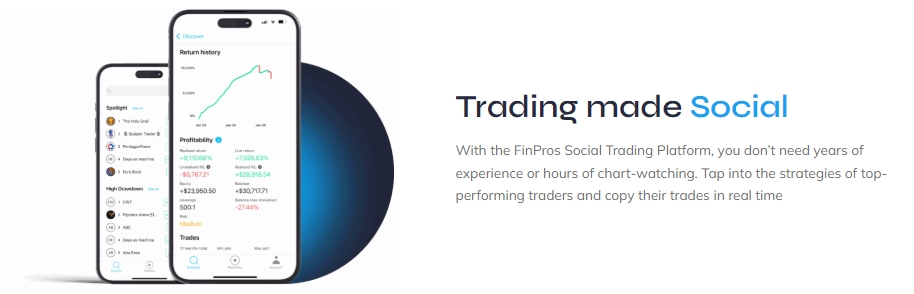
Are you serious about your trading journey? Then it’s time to elevate your experience with the Finpros Windows App. Forget the limitations of web browsers or the distractions of your mobile device. Our dedicated desktop application brings unparalleled power, speed, and precision directly to your fingertips. It’s not just an app; it’s your command center for navigating the dynamic world of forex.
Downloading the Finpros Windows App transforms your trading setup into a professional workstation. We understand that every millisecond counts, and every piece of data matters. That’s why we engineered our app to give you the competitive edge you deserve.
Here are just a few compelling reasons why thousands of traders choose the Finpros Windows App:
- Unmatched Speed and Stability: Experience lightning-fast order execution and seamless data streaming. Our native Windows application bypasses browser slowdowns, ensuring you get the most current market information and execute trades with precision.
- Advanced Charting Tools: Dive deep into market analysis with our comprehensive suite of customizable charts, indicators, and drawing tools. Visualize trends, identify patterns, and make informed decisions with clarity you won’t find anywhere else.
- Superior Performance: Handle multiple charts, complex strategies, and numerous open positions without a hitch. The app leverages your computer’s full processing power, offering a robust and stable environment for demanding trading activity.
- Dedicated Trading Environment: Say goodbye to tab clutter and browser crashes. The Finpros Windows App provides a focused, distraction-free space for your trading. It’s an immersive experience designed to keep you locked into the markets.
- Enhanced Customization: Tailor your workspace to fit your unique trading style. Arrange multiple windows, save templates, and personalize your interface for optimal efficiency. Your platform, your rules.
- Reliable Connectivity: Enjoy a more stable connection, crucial for fast-moving markets. Our app is optimized to maintain consistent data flow, minimizing interruptions and keeping you always connected to your trades.
The Finpros Windows App is more than just a convenience; it’s a strategic advantage. It empowers you to react faster, analyze deeper, and manage your portfolio with greater control. Take your trading from good to exceptional. The markets don’t wait, and neither should you.
Performance and Speed Advantages
In the dynamic world of forex trading, speed isn’t just a luxury; it’s a necessity. Every millisecond can impact your trades, making the difference between profit and loss. We understand this critical need, and our platform is engineered for lightning-fast execution and superior performance.
Think about the competitive edge you gain when your orders are processed instantly. Imagine reacting to sudden market shifts with precision, knowing your commands register without delay. This isn’t theoretical; it’s the tangible benefit of a system built for speed. It empowers you to capitalize on fleeting opportunities that others might miss.
- Rapid Trade Execution: Our infrastructure ensures your buy and sell orders hit the market almost instantaneously. This means less waiting and more acting on your strategy.
- Minimal Slippage: Fast execution reduces the chance of slippage, ensuring your trades open and close at the prices you expect, not significantly different ones.
- Real-time Data Delivery: Get the freshest market data streaming directly to your screen, allowing you to make informed decisions based on current conditions, not lagging information.
- Optimized Platform Responsiveness: Navigate charts, analyze indicators, and manage your positions with a fluid, responsive interface that keeps pace with your trading demands.
- Enhanced Scalability: Our robust systems handle high volumes of trades and users seamlessly, ensuring consistent performance even during peak market activity.
Ultimately, superior performance and speed translate into a more confident and effective trading experience. You gain the power to implement your strategies with conviction, knowing the technology supports your every move. It’s about giving you every possible advantage when the market moves fast.
Advanced Trading Tools and Features
Stepping into the world of professional forex trading means embracing a suite of advanced tools designed to give you an undeniable edge. Gone are the days of basic charts and simple orders. Today’s dynamic market demands sophistication, and the right trading platform provides exactly that. These features empower you to conduct deep market analysis, refine your trading strategies, and manage risk with unparalleled precision.
Consider these essential advanced features that can truly transform your trading experience:
- Sophisticated Charting Tools: Go far beyond basic line graphs. Access a wealth of chart types like Renko, Kagi, and Point & Figure. Layer on dozens of technical indicators simultaneously, customize colors, and apply drawing tools to identify patterns and potential entry/exit points with incredible detail. Multi-timeframe analysis becomes seamless, allowing you to spot overarching trends on weekly charts while pinpointing exact entries on minute charts.
- Economic Calendar Integration: Stay ahead of market-moving news with a real-time, integrated economic calendar. This crucial tool highlights upcoming financial events, central bank announcements, and key economic data releases that can cause significant price volatility. Understanding these drivers is vital for fundamental analysis and helps you adjust your trading strategies proactively.
- Automated Trading Capabilities (Expert Advisors): Imagine your strategies executing trades around the clock, without constant supervision. Expert Advisors (EAs) or trading bots allow you to automate your trading strategies based on predefined rules. This can remove emotional biases from your decisions and capitalize on opportunities even when you’re away from your screen.
- Advanced Order Types: Move beyond simple market and limit orders. Utilize OCO (One Cancels the Other) orders to manage potential breakouts or OCA (One Cancels All) to simultaneously manage multiple related positions. These complex order types offer greater flexibility and control over your trade execution.
While automated trading offers significant advantages, it’s essential to understand both sides of the coin:
Advantages of Automated Trading:
- Eliminates emotional decision-making.
- Executes trades faster than manual entry.
- Allows for robust backtesting strategies on historical data.
- Can monitor multiple markets simultaneously.
Disadvantages of Automated Trading:
- Requires careful programming and continuous testing.
- Can be vulnerable to technical glitches or internet issues.
- Lacks adaptability to sudden, unforeseen market changes.
- Still requires oversight and periodic maintenance.
Effective risk management is paramount in forex. Advanced platforms offer tools that go beyond simple stop-loss orders. You can implement trailing stops that automatically adjust as the market moves in your favor, protecting profits while allowing room for further gains. Position sizing calculators ensure you never risk more than a predefined percentage of your capital on a single trade, a cornerstone of disciplined trading. These sophisticated tools empower you to protect your capital and grow your account responsibly.
As the legendary trader Jesse Livermore once wisely observed, “The main reason why people lose money in the stock market is that they do not know what they are doing.” Advanced trading tools provide that crucial ‘knowing’ – the data, the analysis, and the execution precision – to help you navigate the complex world of forex trading with confidence and a clear strategy.
System Requirements for Finpros App
To ensure you have the best possible experience navigating the exciting world of forex trading with Finpros, understanding the system requirements for our application is key. A smooth, responsive trading platform can make all the difference when market opportunities arise. We want you to focus on your strategies, not on technical glitches. Meeting these requirements helps guarantee optimal performance, robust charting, and rapid trade execution across all your devices.
Mobile Trading App Requirements
The Finpros mobile app is engineered for traders on the go, providing full functionality right in your pocket. To unlock its full potential for mobile trading, please ensure your device meets these specifications:
- Operating System:
- For iOS devices: iOS 14.0 or later.
- For Android devices: Android 7.0 (Nougat) or later.
- Processor and RAM: A modern smartphone processor (e.g., Quad-core or higher) and at least 3GB of RAM are recommended for a seamless experience, especially when using advanced charting tools.
- Storage: Ensure you have at least 100MB of free storage space for the application and its data cache.
- Internet Connection: A stable and fast internet connection (Wi-Fi or 4G/5G mobile data) is crucial for real-time market data updates and quick trade execution.
- Display Resolution: Compatible with most smartphone and tablet resolutions, ensuring a clear and user-friendly interface.
Desktop Platform Requirements
For those who prefer a more expansive view and advanced analytical tools, the Finpros desktop platform offers a powerful trading environment. Here’s what you need to make the most of your desktop forex trading experience:
- Operating System:
- Windows: Windows 10 or later (64-bit recommended).
- macOS: macOS 10.15 (Catalina) or later.
- Processor: An Intel Core i3 (or equivalent AMD) processor or higher is advisable. For heavy multi-tasking or running multiple charts, an Intel Core i5/i7 (or equivalent) delivers superior performance.
- RAM: Minimum 4GB of RAM. We recommend 8GB or more for power users managing multiple open charts and indicators.
- Storage: At least 200MB of free disk space for installation and continuous operation.
- Internet Connection: A reliable broadband internet connection is essential for consistent data feeds and low-latency trading.
- Display: A monitor with a resolution of 1280×768 pixels or higher ensures all elements of the trading platform are clearly visible and accessible.
- Browser Compatibility: For web-based access or certain features, use the latest versions of Google Chrome, Mozilla Firefox, Microsoft Edge, or Apple Safari.
General Recommendations for Peak Performance
Beyond the core requirements, a few best practices can significantly enhance your Finpros app experience. Always keep your operating system and the Finpros app updated to their latest versions to benefit from new features, performance improvements, and security enhancements. A stable power source for your desktop or sufficient battery life for your mobile device is also important during active trading sessions. By adhering to these guidelines, you position yourself for a more efficient and effective journey in the financial markets with Finpros.
Minimum Operating System and Hardware Specifications
Diving into forex trading requires a reliable setup, but you don’t always need the latest, most expensive gear. Understanding the minimum operating system and hardware specifications ensures your trading experience remains smooth and uninterrupted. A stable environment is crucial for executing trades, analyzing charts, and staying connected to the market without frustrating delays or crashes.
Think of your trading setup as your cockpit; you need it to be functional and responsive. While advanced traders might opt for multiple high-resolution monitors and powerful processors, beginners can start with more modest equipment. The key is to meet the basic requirements to run your trading platform efficiently, whether it’s MetaTrader 4, MetaTrader 5, or another proprietary software.
Here’s a breakdown of what you’ll generally need:
- Operating System: Most trading platforms support Windows 10 or later, macOS (current and previous two major versions), and sometimes even popular Linux distributions. Ensure your OS is up-to-date with the latest security patches.
- Processor (CPU): A dual-core processor with a clock speed of 2.0 GHz or higher is usually sufficient. Processors from Intel Core i3 or AMD Ryzen 3 families (or equivalent older generations) provide ample power for basic charting and trade execution.
- Random Access Memory (RAM): Minimum 4GB of RAM is generally recommended. However, 8GB will offer a significantly smoother experience, especially if you plan to run multiple applications, browser tabs, or use more advanced analytical tools simultaneously.
- Storage: A Solid State Drive (SSD) is highly preferred for faster boot times and application loading, even if it’s a smaller capacity. Aim for at least 100GB of free space on your primary drive to accommodate your OS, trading platforms, and any downloaded market data. A traditional Hard Disk Drive (HDD) is acceptable but will be slower.
- Internet Connection: This is non-negotiable. A stable broadband internet connection with a minimum download speed of 10 Mbps and an upload speed of 2 Mbps is essential. Low latency is also critical to ensure your orders are executed without delay. Wireless (Wi-Fi) is fine, but a wired (Ethernet) connection often provides greater stability.
- Display: A single monitor with a resolution of 1920×1080 (Full HD) is a good starting point. While not strictly hardware, clear visual space is vital for chart analysis.
Meeting these minimum specifications will set you up for a functional trading environment, allowing you to focus on market analysis and strategy rather than technical glitches. Remember, investing a little more in better hardware can reduce frustration and potentially save you from missed opportunities caused by system lag.
How to Download the Finpros Windows App
Ready to supercharge your trading experience? The Finpros Windows App provides a robust and reliable platform right on your desktop. This powerful Windows desktop application offers unparalleled speed, advanced charting capabilities, and access to a comprehensive suite of forex trading tools. Downloading and installing it is a straightforward process, opening the door to a truly seamless trading experience.

Before you dive in, make sure your computer meets a few basic requirements. You will need a stable internet connection and sufficient disk space for the installation file and future updates. A Windows operating system (Windows 10 or later is recommended for optimal performance) will ensure you get the most out of the Finpros trading platform.
Follow these simple steps to download the trading app and get started:
- Visit the Official Finpros Website: Open your preferred web browser and navigate directly to the official Finpros website. Look for a “Downloads” or “Platforms” section, usually found in the main navigation menu or footer.
- Locate the Windows App Download Link: Within the downloads section, you will easily spot the link specifically for the Finpros Windows App. Click this link to initiate the download.
- Save the Installer File: Your browser will prompt you to save the installer file. Choose a location on your computer where you can easily find it, such as your “Downloads” folder or desktop. The file name typically begins with “Finpros” and ends with “.exe”.
- Wait for the Download to Complete: The file size is generally moderate, so the download should finish within a few moments, depending on your internet speed. Do not close your browser or shut down your computer during this time.
Once the download is complete, you are ready to install Finpros. Locate the downloaded “.exe” file and double-click it. The installation wizard will guide you through the process. Simply follow the on-screen prompts, agreeing to the terms and conditions, and choosing an installation directory. The installation is quick and typically finishes in less than a minute.
After successful installation, a Finpros icon will appear on your desktop or in your Start Menu. Double-click this icon to launch the application for the first time. You will then see the login screen where you can enter your existing Finpros account credentials to access Finpros features. New to Finpros? You can often register for a new account directly from the application or by visiting the website. Get ready to explore real-time market data and execute trades with precision directly from your PC!
Why choose the Finpros Windows App?
- Optimized Performance: Enjoy lightning-fast execution and real-time market data updates.
- Enhanced Security: Benefit from a secure, dedicated environment for your trading activities.
- Full Feature Set: Access all advanced charting, analytical tools, and order types.
- Stability: Experience a reliable and stable platform, less prone to browser-related issues.
- Customization: Tailor your workspace and layouts to fit your unique trading style.
Verifying the Official Download Source
In the dynamic world of forex trading, securing your trading environment starts with a fundamental step: ensuring the authenticity of your software. Downloading trading platforms or essential tools from an unverified source is like leaving your vault door wide open. Malicious software, often disguised as legitimate applications, can compromise your sensitive data, including login credentials and personal information. This can lead to devastating financial losses and a complete breach of your privacy. Always remember, a small moment of carelessness can cost you dearly in the long run.
Before you hit that download button, take a moment to confirm you are on the legitimate path. Here’s how you can meticulously verify the official download source:
- Check the Domain Name: Always scrutinize the URL. Is it the exact, official website address of your broker or software provider? Look for tiny discrepancies, misspellings, or unusual extensions. Cybercriminals often create convincing replicas of official sites to trick unsuspecting users.
- Look for Secure Connections: Ensure the website uses HTTPS (Hypertext Transfer Protocol Secure). You should see a padlock icon in your browser’s address bar. Clicking on this padlock usually reveals details about the site’s security certificate, confirming its legitimacy.
- Direct from the Source: The safest way to download is directly from your chosen broker’s official website or widely recognized, reputable app stores (like Google Play Store or Apple App Store for mobile apps). Avoid third-party download sites, forums, or unsolicited email links, which are common vectors for malware distribution.
- Cross-Reference Information: If you are unsure, cross-reference the download link or information with multiple trusted sources. Check your broker’s announcements, official social media channels, or contact their customer support directly for confirmation.
- Beware of Urgent Prompts: Phishing scams often pressure you into immediate action. If a site demands an urgent download or update outside of regular channels, be highly suspicious. Legitimate providers typically communicate updates clearly and well in advance.
Your trading success relies on a secure foundation. Verifying the official download source is not just a recommendation; it is a critical security protocol that protects your investment, your identity, and your peace of mind.
Finpros App Installation Guide
Ready to unlock your full trading potential? The Finpros app is your gateway to the exciting world of forex trading, bringing powerful tools and real-time market access right to your fingertips. Installing it is quick and straightforward, so you can dive into the action without delay. Whether you are an experienced trader or just starting your journey, our intuitive platform is designed for seamless navigation.
Get Started: Installing the Finpros App
Follow these simple steps to get the Finpros app up and running on your mobile device. We’ve made the process incredibly easy so you can focus on what matters most: making informed trades.
-
Find the App on Your Store
Open your device’s app store. If you use an Apple device, navigate to the App Store. For Android users, head over to the Google Play Store. In the search bar, type “Finpros” and hit enter. Our distinctive logo makes it easy to spot.
-
Download and Install
Once you locate the Finpros app, tap the “Get” or “Install” button. Your device will begin downloading the application. Ensure you have a stable internet connection, preferably Wi-Fi, for a speedy download. The app will automatically install once the download completes.
-
Launch the Application
After installation, you will see the Finpros icon appear on your home screen or within your app drawer. Tap the icon to open the app. The first launch might take a moment as it loads essential components.
-
Register or Log In
Upon opening, you’ll have the option to either create a new account or log in if you already have one. If you’re new to Finpros, our guided registration process will walk you through setting up your trading account quickly and securely. Existing users can simply enter their credentials.
Troubleshooting Common Installation Issues
While installing the Finpros app is generally smooth, sometimes minor hiccups occur. Here are quick solutions to common issues:
- Insufficient Storage: Make sure your device has enough free space. You might need to delete some old photos or unused apps.
- Network Connection: If the download stalls, check your Wi-Fi or mobile data connection. Try switching between them.
- App Store Glitches: Occasionally, the app store itself might experience a temporary issue. Try restarting your device or waiting a few minutes before trying again.
- Outdated OS: Ensure your phone’s operating system is up to date. Older OS versions might not fully support the latest app features.
You are now ready to explore the dynamic forex markets with Finpros! Start setting up your watchlists, analyzing charts, and executing trades with confidence. Welcome to a smarter way to trade.
Step-by-Step Setup Process
Embarking on your forex trading journey might seem daunting at first, but we’ve streamlined the setup process to make it incredibly straightforward. You don’t need to be a tech wizard or a financial guru to get started. Our goal is to empower you quickly, providing all the tools and knowledge you need from day one. Follow these simple steps, and you’ll be ready to explore the dynamic world of currency exchange in no time.
-
Choose Your Platform
The first crucial step involves selecting the right trading platform. We offer robust, user-friendly options designed for both beginners and experienced traders. Think about what features are important to you: mobile access, advanced charting tools, or perhaps social trading functionalities. Our team can help you identify the perfect fit for your trading style and goals.
-
Complete Registration
Once you’ve picked your platform, you’ll proceed to a quick and secure registration. We only ask for essential information to comply with financial regulations and ensure the safety of your funds. Expect to provide details like your name, email, and country of residence. This process usually takes just a few minutes.
-
Verify Your Account
Account verification is a standard and vital security measure. You’ll typically need to submit a government-issued ID and a proof of address. This step protects your account from unauthorized access and helps us maintain a secure trading environment for everyone. Our support team is always on hand to guide you if you encounter any issues during verification.
-
Fund Your Account
With your account verified, you’re ready to make your initial deposit. We support various convenient funding methods, including bank transfers, credit/debit cards, and popular e-wallets. Choose the option that works best for you. Remember, start with an amount you are comfortable with and always practice sound risk management.
-
Start Trading (or Practice with a Demo)
Congratulations! Your account is active, funded, and ready for action. You can now dive into live trading. However, if you’re new to forex or want to test strategies without financial risk, we highly recommend utilizing our free demo account. It mirrors real market conditions, allowing you to practice and build confidence before using your actual capital. This is an excellent way to familiarize yourself with the platform and market dynamics.
We’ve designed each stage to be as seamless as possible, ensuring you can focus on what truly matters: mastering the forex market. Should any questions arise, our dedicated customer support is available to assist you every step of the way.
Registering and Logging In to Finpros
Ready to unlock your trading potential? Joining the Finpros community is your first step towards navigating the exciting world of forex with confidence. We’ve designed our registration and login process to be as straightforward and secure as possible, getting you started on your trading journey quickly and without hassle. Our platform ensures a seamless entry, allowing you to focus on what truly matters: making informed trading decisions and exploring market opportunities.
Signing Up for Your Finpros Account
Creating your Finpros account is simple. We guide you through each stage, ensuring your information is secure and your access is instant. Here’s how you can get started:
- Visit Our Official Website: Navigate to the Finpros homepage. Look for the “Register” or “Sign Up” button, typically located prominently in the top right corner.
- Complete the Registration Form: You’ll need to provide some basic details, such as your full name, email address, and a secure password. Make sure to choose a strong, unique password to protect your account.
- Verify Your Email: After submitting your details, we send a verification link to your email address. Click this link to confirm your email and activate your account. This is a crucial step for your security.
- Provide Necessary Documentation: To comply with regulatory standards and ensure the safety of all our traders, you will complete a verification process. This typically involves uploading a valid ID and proof of residence. Our team works quickly to review and approve your documents.
- Fund Your Account: Once your account is verified, you can deposit funds using various secure payment methods. You’re now ready to explore the trading platform!
Our dedicated support team is always on standby if you encounter any issues during registration. We believe in making your entry into forex trading as smooth as possible.
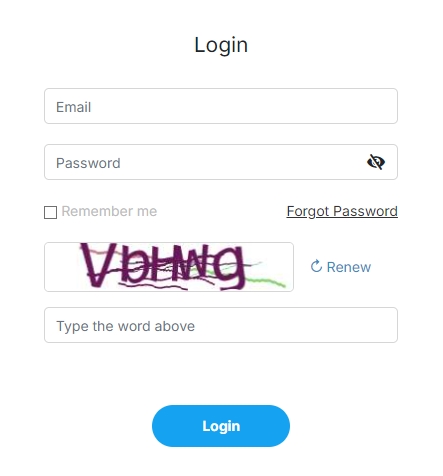
Logging In to Your Finpros Platform
- Navigate to the Login Page: On the Finpros website, find the “Login” button.
- Enter Your Credentials: Input the email address and password you used during registration.
- Access Your Dashboard: Click the “Login” button, and you will be directed to your personal trading dashboard, ready to manage your trades, analyze markets, and access all of Finpros’ powerful tools.
For added security, we recommend enabling two-factor authentication (2FA) if you haven’t already. This extra layer of protection safeguards your account from unauthorized access, giving you greater peace of mind as you focus on your trading strategies. Your security is our top priority, and we continuously implement advanced measures to keep your information safe.
Exploring the Finpros App Interface
The first impression of any trading platform often dictates whether a trader stays or goes. With the Finpros app, we’ve poured our expertise into creating an interface that’s not just visually appealing but also incredibly powerful and intuitive. We understand that in the fast-paced world of forex trading, every second counts. You need information at your fingertips, and you need to execute trades without friction. This forex trading platform is designed with your efficiency in mind.
When you launch the Finpros trading app, you’re greeted by a clean, modern design that prioritizes clarity. We’ve meticulously organized every element to ensure an optimal user experience, whether you’re a seasoned pro or just starting your journey in the financial markets. The dashboard provides an instant overview of your portfolio, open positions, and current market movements, ensuring you stay informed from the moment you log in.
What makes the Finpros app stand out for a seamless mobile trading experience?
- Intuitive Navigation: Find what you need, when you need it. Our streamlined menu system guides you effortlessly through various sections, from real-time quotes to detailed charting tools. The path from market data to trade execution is always clear.
- Customizable Layouts: Tailor your workspace to fit your trading style. Arrange widgets, favorite currency pairs, and indicators exactly how you prefer for a personalized view. Your trading environment should reflect your strategy.
- Responsive Charts: Interact with advanced charting tools that update in real-time. Zoom, pan, and apply a wide array of technical indicators smoothly, allowing for in-depth market analysis on the go. These tools are crucial for informed decisions.
- One-Tap Trading: Execute trades swiftly directly from the charts or watchlists with minimal taps. Speed is critical, and our interface is built for rapid response, ensuring you seize opportunities as they arise.
- Comprehensive Account Management: Easily manage deposits, withdrawals, and review your trading history all within the app. Full control over your trading account is always within reach, offering peace of mind.
We believe that a superior forex trading platform empowers you, rather than complicates your process. The Finpros app interface is a testament to this philosophy, offering robust functionality wrapped in an easy-to-use package. Dive in and discover how a well-designed environment can elevate your trading decisions and overall user experience.
Key Features of Finpros for Windows
Embarking on your trading journey demands a reliable and powerful ally, and Finpros for Windows delivers exactly that. This exceptional trading platform merges cutting-edge technology with intuitive design, creating an environment where both novice and experienced traders can thrive. It’s more than just a tool; it’s your command center for navigating the dynamic global markets with confidence and precision. Get ready to experience a trading solution built for performance and success.
Finpros for Windows comes packed with an impressive array of functionalities designed to give you a significant edge. Let’s explore what makes this platform a standout choice for serious traders:
- Advanced Charting and Powerful Analysis: Unlock deeper insights with state-of-the-art charting capabilities. Access an extensive library of indicators, drawing tools, and multiple timeframes to conduct thorough technical analysis tools. Visualize trends, identify patterns, and make well-informed decisions quickly and accurately.
- Blazing-Fast Real-Time Data and Execution: Stay ahead of every market move with instant access to real-time market data across all supported instruments. Experience ultra-low latency execution, ensuring your orders are processed with incredible speed and accuracy. This responsiveness is crucial for capitalizing on fleeting opportunities, especially in high-volume areas like forex trading.
- Fully Customizable Interface: Tailor your trading environment to perfection. The customizable interface allows you to arrange charts, watchlists, and order windows exactly to your liking. Create a personalized workspace that enhances your focus and efficiency, ensuring everything you need is precisely where you want it.
- Seamless Automated Trading: Leverage the power of automation with full support for Expert Advisors (EAs). Finpros for Windows empowers you to implement and manage your automated strategies effortlessly. Let your predefined rules execute trades on your behalf, allowing you to react to market conditions even when you’re away. This feature transforms how you approach market exposure.
- Robust Risk Management Features: Protecting your capital is paramount, and Finpros for Windows equips you with comprehensive risk management features. Utilize various order types like stop-loss, take-profit, and trailing stops to control potential losses and secure your gains effectively. Managing your exposure has never been more straightforward or secure.
- Comprehensive Order Types for Every Strategy: Execute your trading strategies with unmatched flexibility. The platform supports a wide range of order types, including market, limit, stop, and OCO (One Cancels the Other) orders. This versatility allows you to fine-tune your entry and exit points for optimal trade management across all market scenarios.
- Secure and Reliable Trading Environment: Trade with absolute peace of mind. Finpros for Windows prioritizes your security, offering a highly secure trading environment. It employs advanced encryption and robust protocols to safeguard your personal data and financial transactions against unauthorized access, ensuring your privacy and safety.
- Multi-Asset Trading Capabilities: Diversify your portfolio without the hassle of multiple platforms. Beyond forex, trade a broad spectrum of financial instruments, including commodities, indices, and more. This integrated multi-asset trading capability simplifies your market access and allows for seamless portfolio management from a single application.
Finpros for Windows is engineered to give you complete control over your trading destiny. Its intuitive design, combined with powerful features, ensures you have everything required to make confident decisions and achieve your financial goals. It’s not just about trading; it’s about trading smarter, faster, and more securely.
Real-Time Market Data and Analysis
In the fast-paced world of forex, speed is everything. Making informed trading decisions hinges on immediate access to the freshest market data. Imagine trying to navigate a dense fog without a map – that’s trading without real-time information. We equip you with the tools to see clearly, providing up-to-the-second price quotes, volume indicators, and economic news as it breaks. This isn’t just about raw numbers; it’s about transforming that data into actionable insights.
Our platform integrates sophisticated analysis capabilities directly into your workflow. You won’t just see the current EUR/USD price; you’ll understand the underlying forces driving its movement. This comprehensive approach empowers you to react swiftly to opportunities and mitigate potential risks before they escalate.
Key Elements of Our Real-Time System:
- Live Price Feeds: Get instant quotes for all major, minor, and exotic currency pairs, ensuring you always trade at the true market price.
- Economic Calendar Integration: Track high-impact economic releases – interest rate decisions, CPI reports, employment figures – as they happen, along with their expected and actual outcomes.
- Technical Analysis Tools: Utilize a powerful suite of charting tools and indicators (moving averages, MACD, RSI, Bollinger Bands) applied to live data streams for immediate pattern recognition.
- Sentiment Indicators: Gauge market mood with real-time sentiment data, helping you understand whether the crowd is bullish or bearish on a particular currency pair.
- Breaking News Alerts: Receive instant notifications on geopolitical events or central bank announcements that could dramatically shift market sentiment.
Effective analysis goes beyond just looking at charts. It involves synthesizing various data points to form a coherent market view. Our system helps you connect the dots, offering a holistic perspective that combines technical patterns with fundamental drivers. You gain the ability to spot trends early, confirm your trading hypotheses, and execute with confidence, knowing you have the most current information at your fingertips.
Placing Trades on the Finpros App
Ready to dive into the dynamic world of financial markets? The Finpros App makes placing trades not just simple, but incredibly intuitive. We designed our platform with both new and experienced traders in mind, ensuring a smooth and efficient trading experience right from your mobile device. Forget complicated interfaces; with Finpros, you gain full control over your investments with just a few taps.
Imagine identifying a perfect entry point for a currency pair or a promising CFD. The Finpros App brings the power of a professional trading terminal directly to your fingertips, allowing you to react swiftly to market movements. You’re not just placing trades; you’re making informed decisions supported by real-time data and a robust trading infrastructure.
Your Quick Guide to Trading on Finpros
- Log In & Fund Your Account: Securely access your Finpros App and ensure your trading account has sufficient funds. You can quickly deposit funds directly within the app.
- Select Your Asset: Browse our extensive list of assets, including major and minor forex pairs, indices, commodities, and shares via CFDs. Use the search bar for quick navigation.
- Analyze the Market: Utilize the integrated charting tools and technical indicators to perform your analysis. View real-time price movements and market depth.
- Choose Your Order Type: Decide whether you want a market order (immediate execution at the current price) or a pending order like a limit or stop order (execution at a specific future price).
- Set Trade Parameters: Input your desired trade size (volume), and crucially, define your risk management parameters. This includes setting a stop-loss to limit potential losses and a take-profit to secure gains.
- Review and Confirm: Double-check all your trade details, from the asset to your risk settings. Once satisfied, hit the “Buy” or “Sell” button to execute your trade.
Executing trades on the Finpros App feels natural. We empower you to navigate the complexities of forex trading and other financial instruments with confidence.
Managing Your Open Positions
Placing a trade is only the beginning. The Finpros App provides a comprehensive “Portfolio” or “Positions” section where you can monitor all your open trades in real-time. You can:
- Track your profit and loss instantly.
- Modify stop-loss and take-profit levels as market conditions change.
- Close positions with a single tap when your strategy dictates.
- Receive notifications about significant market events impacting your trades.
Our commitment is to provide you with a powerful, yet user-friendly, trading platform that keeps you connected to the markets, anytime, anywhere.
Managing Funds: Deposits and Withdrawals
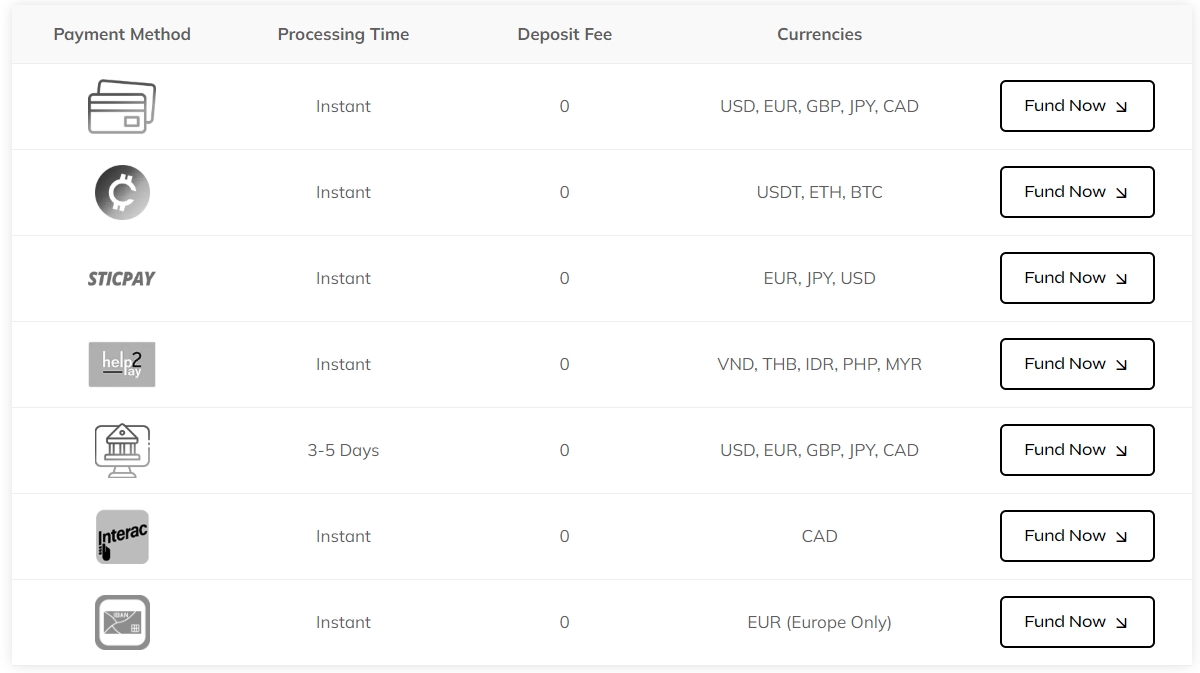
Effective management of your trading capital is as crucial as your trading strategy itself. When you step into the exciting world of forex trading, understanding how to efficiently deposit funds into your account and, just as importantly, withdraw your profits, is paramount. A smooth and secure process ensures peace of mind, allowing you to focus on market analysis rather than administrative hurdles.
Seamless Deposit Methods for Your Trading Account
Getting your trading capital into your forex trading account should be straightforward and secure. Reputable brokers offer a variety of secure deposit methods tailored to suit different preferences and regions. The goal is always a quick and easy transfer so you can seize market opportunities without delay.
Common ways to fund your account include:
- Credit/Debit Cards: Visa and Mastercard are widely accepted, offering instant or near-instant account funding. This is often the quickest way to get started.
- Bank Transfers: While potentially slower, direct bank transfers are a reliable method for larger sums. They typically take 1-3 business days to process.
- E-Wallets: Services like Skrill, Neteller, and PayPal provide an excellent balance of speed and security. E-wallet deposits are usually instant and add an extra layer of privacy.
- Other Local Payment Solutions: Many brokers also support regional payment methods, making account funding convenient for traders worldwide.
Before making a deposit, always check for any minimum deposit requirements and potential fees. Most brokers strive to keep deposit fees low, or even non-existent, to encourage active trading.
Your Guide to Fast and Secure Withdrawals
Successfully withdrawing your profits is the ultimate reward for your hard work in forex trading. A reliable withdrawal process is a hallmark of a trustworthy broker. You want to access your earnings quickly and without unnecessary complications.
Here’s what you typically encounter:
- Withdrawal Requests: Initiate your withdrawal through your broker’s client portal. You usually select the amount and your preferred withdrawal method.
- Verification Process (KYC): To ensure the security of your funds and comply with anti-money laundering regulations, brokers require identity verification (Know Your Customer or KYC). This might involve submitting documents like a government-issued ID and proof of address. This is a one-time process for most new accounts.
- Processing Times: Withdrawal times vary depending on the method. E-wallets are often the fastest, sometimes processing within hours. Bank transfers can take several business days, and credit/debit card withdrawals typically fall in between.
- Matching Deposit Method: For security reasons, many brokers require you to withdraw funds using the same method you used for your deposit, especially up to the amount initially deposited. This helps prevent fraud.
Always review your broker’s withdrawal policy to understand specific processing times and any potential withdrawal fees. Transparency in this area is key to a positive trading experience.
Why Secure Fund Management Matters
The security and efficiency of deposit and withdrawal processes directly impact your overall trading journey. Knowing your funds are safe and accessible builds confidence, enabling you to make more informed trading decisions. Look for brokers that prioritize encrypted transactions, adhere to strict regulatory standards, and offer clear, accessible information about their fund management policies. This ensures that your trading capital is always in good hands, whether it’s powering your trades or being returned to your personal account.
Troubleshooting Finpros Download and Installation Issues
Embarking on your Finpros journey is an exciting step, but sometimes, technology throws a curveball. Don’t let download or installation snags dampen your spirits! These hiccups are more common than you think, and with a few straightforward steps, you can often get back on track quickly. We’re here to guide you through the typical challenges and help you establish your connection to the dynamic world of Finpros.
Overcoming Download Hurdles
Your journey begins with a successful download. If your Finpros installer isn’t making it to your device, consider these common culprits:
- Unstable Internet Connection: A fluctuating or weak internet connection can interrupt large downloads, leading to corrupted files. Try switching to a more stable network or restarting your router.
- Browser Security Settings: Your web browser’s security or privacy settings might block downloads from unknown sources or flag the installer as suspicious. Temporarily adjust these settings or try a different browser.
- Antivirus or Firewall Interference: Security software, while essential, can sometimes be overzealous. Your antivirus or firewall might incorrectly identify the Finpros installer as a threat and block its download or immediately quarantine it. Briefly disable them during the download process, then reactivate immediately after.
- Insufficient Disk Space: Before you even click download, ensure you have enough free space on your hard drive. A full drive will prevent any new files from saving.
Resolving Installation Roadblocks
You’ve got the file, but now Finpros won’t install? Let’s tackle these common installation issues to get you trading faster:
- Administrator Privileges: Most software installations, including Finpros, require administrator rights to make necessary system changes. Right-click the installer file and select “Run as administrator.” This often resolves permission-related issues instantly.
- System Requirements Mismatch: Every program has specific system requirements. Check if your operating system version, processor, and RAM meet Finpros’s minimum specifications. Running on an outdated or underpowered system can cause installation failures.
- Corrupted Download File: Even if it downloaded, the file might be incomplete or damaged. A quick fix is to delete the current installer and re-download it. Ensure your internet connection is stable during the re-download.
- Conflicting Background Applications: Other programs running in the background can sometimes interfere with the installation process. Close all unnecessary applications before running the Finpros installer.
- Installation Wizard Freeze: If the installation wizard freezes or stops responding, don’t panic. Close the installer through Task Manager (Ctrl+Shift+Esc), restart your computer, and try the installation again.
When facing these challenges, a systematic approach is your best friend. Start with the simplest checks and work your way through. Often, the solution is much simpler than you expect. Remember, the digital world of forex is waiting, and overcoming these small technical hurdles brings you closer to it!
“Every trading success story begins with a solid setup. Ensure your Finpros platform is installed correctly for a seamless experience.”
If you’ve tried these steps and still encounter issues, don’t hesitate to reach out to Finpros support. Provide them with details about your operating system, the exact error messages you receive, and the steps you’ve already taken. This information helps them diagnose and resolve your issue much more efficiently, getting you back to focusing on the markets.
Common Error Solutions
Even seasoned traders encounter hurdles. The forex market, with its dynamic nature, can throw curveballs, leading to common pitfalls for both newcomers and those with some experience. The good news? Most trading errors have straightforward solutions. Understanding these missteps is the first step toward transforming challenges into opportunities for growth and more consistent profit.
Here are some of the most frequent trading errors and practical ways to overcome them, ensuring you stay on the path to successful trading:
- Over-Leveraging: The Temptation of High Returns
Many aspiring traders get caught in the trap of using excessive leverage, hoping to multiply their gains quickly. This often backfires, leading to significant losses when the market moves against them. - Solution: Implement stringent risk management. Define a maximum percentage of your capital you’re willing to risk on any single trade (e.g., 1-2%). This discipline protects your account from catastrophic drawdowns and promotes long-term sustainability in the forex market.
- Trading Without a Concrete Plan: Drifting Aimlessly
Entering the market without a clear trading strategy, specific entry/exit rules, or defined profit targets is like sailing without a map. You might get lucky sometimes, but consistency will elude you. - Solution: Develop a detailed trading plan. Outline your chosen strategy, preferred currency pairs, trading hours, entry and exit criteria, stop-loss placements, and take-profit levels. Stick to this plan rigorously, treating it as your non-negotiable guide.
- Emotional Trading: The Battle Within
Fear, greed, and impatience are powerful emotions that can derail even the most well-researched trade. Chasing losses (revenge trading) or closing profitable trades too early due to fear are classic examples. - Solution: Cultivate emotional control. Practice mindfulness and objective decision-making. Remind yourself that every trade is just one of many, and focus on executing your trading plan without emotional interference. Taking short breaks after losses or before important decisions can help reset your perspective.
- Ignoring Risk Management: A Recipe for Disaster
Failing to set stop-loss orders or not understanding proper position sizing leaves your capital vulnerable to unexpected market reversals. It’s one of the quickest ways to deplete a trading account. - Solution: Make risk management your priority. Always place a stop-loss order on every trade to limit potential losses. Calculate your position size based on your risk tolerance and account equity, never risking more than you can comfortably afford to lose. This fundamental practice safeguards your capital.
- Lack of Continuous Learning: Stagnation in a Dynamic Market
The forex market is constantly evolving. Relying solely on past successes or failing to adapt to new market conditions can lead to outdated strategies and missed opportunities. - Solution: Commit to ongoing education. Continuously refine your market analysis skills, explore new indicators, and stay informed about global economic events that influence currency movements. The best traders are always learning and adapting their trading strategy.
Security Aspects of the Finpros Windows App
When you engage in forex trading, the security of your platform is paramount. At Finpros, we understand that protecting your investments and personal data is not just an advantage; it’s a fundamental requirement. Our Finpros Windows App is engineered with a multi-layered security framework designed to give you peace of mind while you navigate the global financial markets.
We prioritize robust defenses against potential threats, ensuring your trading environment remains secure and your data confidential. Every feature, from login to transaction execution, incorporates industry-leading security protocols. We believe a secure platform empowers you to focus on strategy and opportunity, not on worrying about data breaches.
Key Security Measures Integrated into the Finpros App:
- Advanced Encryption: All data transmitted between your device and our servers uses state-of-the-art encryption standards. This means your login credentials, trade orders, and financial information are scrambled and protected from interception, ensuring a secure trading experience.
- Multi-Factor Authentication (MFA): To add an extra layer of protection, our app supports MFA. This requires more than just a password to access your account, often involving a code sent to your mobile device, making unauthorized access significantly harder.
- Secure Server Infrastructure: Our trading servers are housed in highly secure data centers with stringent physical and digital access controls. Regular audits and continuous monitoring detect and mitigate potential vulnerabilities before they can impact your trading.
- Regular Security Updates: The digital threat landscape constantly evolves. We release frequent updates to the Finpros Windows App, integrating the latest security patches and enhancements to guard against emerging threats and ensure long-term platform integrity.
- Data Privacy Protocols: We adhere to strict data privacy regulations, safeguarding your personal information and trading history. Your data is never shared without your consent, and access within our organization is highly restricted.
One of our leading security experts often states, “A secure trading platform is a silent partner in every successful trade.” This philosophy drives our commitment to maintaining the highest security standards. We continuously review and upgrade our systems to stay ahead of malicious actors, ensuring your forex activities are conducted in a safe and reliable environment.
While we implement extensive security measures, your role in maintaining account security is also crucial. Always use strong, unique passwords, be wary of suspicious communications, and keep your Windows operating system and Finpros App updated. Together, we create an impenetrable defense for your trading journey.
Optimizing Your Finpros App Experience
Are you ready to elevate your trading journey? The Finpros app is a powerful tool in your hands, but unlocking its full potential requires a strategic approach. It’s not just about executing trades; it’s about creating an efficient, personalized environment that supports your goals. Think of your app as your command center – tailoring it to your needs can significantly enhance your focus, decision-making, and ultimately, your trading results.
- Personalize Your Dashboard: Customize the layout to display the market data, charts, and tools you use most frequently. Remove clutter and bring essential information to the forefront. This quick glance will save you valuable time during volatile market moments.
- Master Notification Settings: Set up alerts for price movements, economic events, or when your target profit/loss levels are reached. Avoid information overload by prioritizing crucial notifications that directly impact your trading strategy.
- Leverage Analytical Tools: The Finpros app offers a suite of analytical instruments. Explore the charting capabilities, technical indicators, and economic calendar. Understanding and utilizing these features helps you make informed decisions, rather than relying on guesswork.
- Practice with the Demo Account: Before committing real capital, spend time in the demo account. It’s an invaluable space to test new strategies, familiarize yourself with different assets, and get comfortable with the app’s interface without any financial risk.
- Stay Updated with Market News: Integrate the app’s news feed into your daily routine. Quick access to breaking financial news and analysis can give you an an edge, helping you react promptly to market-moving events.
- Review Your Trading History: Regularly analyze your past trades within the app. Identify patterns in your successes and failures. This self-assessment is crucial for continuous improvement and refining your approach.
Why a well-optimized app matters:
A streamlined and efficient trading environment minimizes distractions and maximizes clarity. When you know exactly where to find the information you need, you can execute trades with confidence and precision. This proactive approach to app management ensures you’re always one step ahead, ready to capitalize on market opportunities and manage potential risks effectively.
Take a few moments today to explore your Finpros app settings. Discover new features, refine existing ones, and truly make it your own. A well-optimized app isn’t just a convenience; it’s a vital component of a successful trading strategy.
Finpros Windows App vs. Web Platform
Navigating the dynamic forex market demands tools that match your trading style and needs. At Finpros, we understand this perfectly. That’s why we offer two powerful ways to access our cutting-edge trading environment: the dedicated Finpros Windows App and our versatile Web Platform. Both provide access to our comprehensive suite of markets, but they cater to different preferences and offer distinct advantages. Let’s dive in and see which platform aligns best with your trading journey.
Unpacking the Core Differences
While both platforms deliver the robust Finpros experience, they offer unique operational aspects. Your choice often comes down to your priorities: ultimate performance, cross-device flexibility, or a balance of both. Consider how you prefer to execute trades and analyze market data.
- Installation vs. Instant Access: The Windows App requires a quick installation on your PC, while the Web Platform is instantly accessible through any modern browser.
- Resource Utilization: Desktop applications often leverage your computer’s resources more directly, potentially offering a snappier experience for intensive charting.
- Operating System Dependency: The Windows App is, as its name suggests, exclusive to Windows operating systems. The Web Platform is OS-agnostic, working seamlessly on Windows, macOS, Linux, and even mobile devices.
- Feature Parity: While we strive for near-complete feature parity, some highly specialized functionalities or integrations might appear first or exclusively on one platform due to their underlying architecture.
Finpros Windows App: Power and Precision
For many serious traders, a dedicated desktop application remains the gold standard. The Finpros Windows App is engineered for maximum performance, offering a deeply integrated trading experience. It’s ideal for those who spend significant time at their trading station, valuing speed and a highly customizable interface.
Advantages of the Windows App:
- Superior Performance: Enjoy lightning-fast execution and real-time data streaming, critical for scalpers and day traders. It generally offers lower latency and a more responsive feel, especially during volatile market conditions.
- Enhanced Customization: Tailor your charts, layouts, and indicators with greater freedom. Create complex multi-monitor setups and save custom profiles for different strategies.
- Robust Stability: A dedicated application can sometimes offer greater stability, especially when handling multiple charts and indicators simultaneously.
- Offline Capabilities (Limited): While you need an internet connection to trade, some analytical tools and historical data might be more readily available or load faster due to local caching.
Finpros Web Platform: Flexibility and Accessibility
Our Finpros Web Platform is built for the modern trader who values flexibility. Access your account and trade from anywhere, on any device, with just an internet connection. It’s perfect for those who are frequently on the go or prefer not to install software.
Advantages of the Web Platform:
- Unmatched Accessibility: Trade from any computer or mobile device with a web browser. No installations, no updates to manage manually – just log in and start trading.
- Operating System Independence: Whether you use Windows, Mac, or Linux, the web platform works seamlessly across all.
- Instant Updates: Benefit from the latest features and security enhancements immediately, without needing to download or install anything. We push updates directly to the server.
- Resource Friendly: Often requires fewer system resources than a desktop application, making it suitable for older computers or those with less processing power.
Which Platform Is Right For You?
Making the right choice depends on your individual trading habits and technical preferences. There isn’t a single “best” platform; only the one that best supports your trading strategy.
| Feature | Finpros Windows App | Finpros Web Platform |
|---|---|---|
| Installation | Required on Windows PC | None; browser-based |
| Accessibility | Limited to Windows PCs | Any device with a modern browser |
| Performance | Typically higher, lower latency | Excellent, but can depend on browser |
| Customization | Extensive, multi-monitor support | Good, but generally less than desktop |
| Updates | Manual or automated download | Automatic, server-side |
Whether you prioritize raw performance and deep customization on a dedicated machine or prefer the ultimate freedom and instant access of a web-based solution, Finpros has you covered. Many traders even use both, leveraging the Windows App for primary analysis and high-frequency trading, while using the Web Platform for quick checks and minor adjustments when away from their desk. Explore both options and discover the trading environment that empowers your success with Finpros.
Getting Support for Finpros Users
Navigating the dynamic world of forex trading can sometimes feel like a complex journey. Whether you are a seasoned trader or just starting out, having reliable support at your fingertips is not just a luxury, it’s a necessity. At Finpros, we understand that questions arise, technical glitches can occur, and sometimes you just need a clear answer to keep your trading momentum strong. That’s why we’ve built a comprehensive support system designed to ensure every Finpros user feels valued, understood, and empowered.
Our commitment to your success extends beyond just providing cutting-edge trading platforms. We believe that exceptional customer service is a cornerstone of a positive trading experience. When you trade with Finpros, you gain access to a dedicated team ready to assist you every step of the way, making sure your focus remains on market opportunities rather than support frustrations.
How to Connect with Our Support Team
We offer a variety of convenient channels to ensure you can reach us whenever you need assistance. Choose the method that best suits your query and preference:
- Live Chat: For immediate questions and quick resolutions, our live chat feature is available directly through the Finpros platform and website. Get real-time answers from our expert support agents.
- Email Support: If your query is more detailed or requires document submission, you can send us an email. We strive to respond to all email inquiries promptly and thoroughly, providing comprehensive solutions.
- Phone Support: Prefer to speak with someone directly? Our support hotlines connect you with knowledgeable professionals who can guide you through any issue, from account setup to trade execution.
- Extensive Knowledge Base & FAQ: Before reaching out, explore our extensive online knowledge base. It’s packed with articles, tutorials, and answers to frequently asked questions about trading strategies, platform features, account management, and much more. This resource is often the quickest way to find solutions to common inquiries.
What Kind of Support Can You Expect?
Our support team is equipped to handle a wide range of inquiries, ensuring you receive specialized assistance:
| Support Category | Examples of Assistance |
|---|---|
| Technical Support | Platform navigation issues, login problems, software glitches, connectivity troubles, troubleshooting mobile app features. |
| Account Management | Deposit and withdrawal processes, account verification, updating personal information, understanding account statements, password resets. |
| Trading Inquiries | Guidance on order types, understanding market data, explanations of trading tools, assistance with setting up alerts, basic queries about specific instruments. |
| General Information | Details about Finpros services, promotions, partnership opportunities, and general platform capabilities. |
We continually train our support personnel to stay up-to-date with market developments and platform enhancements, ensuring they provide accurate and helpful information. Your feedback is crucial for us, and we always welcome your suggestions to improve our support services. Join Finpros and experience the peace of mind that comes with knowing expert support is always just a click or call away.
Frequently Asked Questions
Why should I download the Finpros Windows App?
The Finpros Windows App offers unmatched speed, stability, advanced charting tools, and a dedicated, distraction-free trading environment. It provides superior performance compared to browser-based trading, crucial for fast execution and in-depth market analysis.
What are the minimum system requirements for the Finpros Windows App?
For optimal performance, the Finpros Windows App requires Windows 10 or later (64-bit recommended), an Intel Core i3 (or equivalent AMD) processor or higher, a minimum of 4GB RAM (8GB recommended), at least 200MB of free disk space, and a reliable broadband internet connection.
How can I ensure a secure download of the Finpros Windows App?
Always download the Finpros Windows App directly from the official Finpros website. Verify the domain name for exact spelling, look for HTTPS in the URL (padlock icon), and avoid third-party download sites or unsolicited links to ensure you are getting authentic software and protecting your data.
What types of advanced trading tools and features are available on the Finpros Windows App?
The app includes sophisticated charting tools with various chart types and dozens of technical indicators, real-time economic calendar integration, automated trading capabilities via Expert Advisors (EAs), and advanced order types like OCO and trailing stops for precise risk management.
How can I optimize my Finpros App experience?
To optimize your experience, personalize your dashboard and layouts, master notification settings for key market events, leverage all analytical tools, practice strategies using the demo account, stay updated with market news, and regularly review your trading history for continuous improvement.
