Are you a Mac user passionate about navigating the dynamic world of financial markets? Look no further! Finpros for Mac is your dedicated gateway to unlocking unparalleled trading potential. We understand that Mac enthusiasts value sleek design, robust performance, and an intuitive user experience. That’s precisely what our platform delivers, tailored specifically for your Apple ecosystem.
Gone are the days when powerful trading tools were exclusive to other operating systems. Finpros brings the full spectrum of advanced forex trading capabilities directly to your Mac. Imagine executing trades, analyzing market trends, and developing your strategies all within a clean, responsive interface that feels native to your device. This isn’t just a trading platform; it’s a comprehensive trading environment designed to empower your financial journey.
- Why Choose Finpros for Your Mac?
- Why Choose the Finpros Mac OS App?
- System Requirements for Finpros Mac App
- Essential Specifications for a Smooth Finpros Experience
- Why Your System Setup Matters for Trading
- Optimizing Your Mac for Finpros Trading
- Step-by-Step Finpros Mac OS App Download Guide
- Pre-Download Checklist: Are You Ready?
- The Download and Installation Process: Simple Steps to Success
- Troubleshooting Common Issues
- Installing the Finpros App on Your Mac Device
- Pre-Installation Checklist: Get Set Up for Success
- Your Step-by-Step Guide to Finpros on Mac
- Why Choose the Finpros App for Mac?
- Quick Troubleshooting Tips
- Navigating the Finpros Mac OS Trading Interface
- Key Features of the Finpros Mac OS Application
- Native Mac Experience
- Advanced Charting Tools and Indicators
- Lightning-Fast Trade Execution
- Comprehensive Order Types and Risk Management
- Real-Time Market Data and News Feeds
- Secure Trading Environment
- Security Measures in the Finpros Mac App
- Protecting Your Data: A Multi-Layered Approach
- Committed to Your Digital Safety
- Optimizing Your Trading Experience on Mac
- Common Issues and Troubleshooting for Finpros Mac OS
- Installation and Launch Troubles
- Troubleshooting Steps:
- Connection and Login Errors
- Common Connection & Login Issues and Solutions:
- Performance Degradation and Freezing
- Charting and Data Display Glitches
- Keeping Your Finpros Mac App Up-to-Date
- Why Updates Are Essential for Your Trading Success
- How to Easily Update Your Finpros Mac App
- The Disadvantage of Neglecting Updates
- Comparing Finpros Mac App with Other Platforms
- What Traders Look For in a Platform
- Finpros Mac App: A Cut Above
- How Other Platforms Stack Up
- Feature Comparison: Finpros vs. The Rest
- The Finpros Advantage
- Getting Started: Your First Trade on Finpros Mac OS
- Your Path to Trading: A Quick Overview
- Navigating the Finpros Mac OS Trading Platform
- Placing Your First Trade: A Step-by-Step Guide
- Finpros Customer Support for Mac Users
- How Finpros Supports Mac Users:
- Conclusion: Enhance Your Trading with Finpros Mac OS
- Frequently Asked Questions
Why Choose Finpros for Your Mac?
Mac users often seek precision and reliability in their tools. Finpros for Mac meets these demands head-on, offering a suite of advantages that elevate your trading experience:
- Seamless Integration: Enjoy a platform that looks and feels like a natural extension of your Mac, providing an intuitive interface for effortless navigation.
- Robust Performance: Leverage the power of your Mac for lightning-fast execution and real-time data streaming, ensuring you’re always ahead of the market.
- Comprehensive Analytical Tools: Access a wide array of charting tools, technical indicators, and analytical resources to perform deep market analysis and refine your trading strategies.
- Enhanced Security: Trade with confidence knowing that Finpros employs advanced security protocols to protect your data and transactions, aligning with Apple’s commitment to user privacy.
- Always Up-to-Date: Benefit from regular updates and new features, ensuring your trading platform evolves with the markets and your needs.
We believe that every trader, regardless of their preferred device, deserves access to top-tier resources. Our commitment to creating a superior Finpros experience on the Mac platform ensures you never have to compromise on functionality or aesthetics. Dive into the intricacies of forex, commodities, and indices with confidence, supported by a platform built for your success.
From beginners taking their first steps in financial markets to seasoned professionals executing complex strategies, Finpros for Mac adapts to your needs. Our platform simplifies the trading process while offering the depth required for sophisticated market analysis. This combination of ease-of-use and powerful features truly makes Finpros a standout choice for Mac traders everywhere. Start exploring your trading potential today!
Why Choose the Finpros Mac OS App?
Are you a Mac user looking for a powerful and intuitive platform to conquer the financial markets? Then the Finpros Mac OS app is exactly what you need. We understand that your trading experience should be seamless, efficient, and perfectly integrated with your preferred operating system. That’s why we’ve engineered a dedicated application that elevates your online trading journey.
Forget the compromises of browser-based platforms or emulators. Our Mac OS app delivers a native experience, designed from the ground up to leverage the full power and elegant aesthetics of your Apple device. This means unparalleled speed, stability, and a user interface that feels right at home on your desktop. You get instant access to global markets without any slowdowns or compatibility headaches. Experience lightning-fast execution and real-time data updates, crucial for successful forex trading.
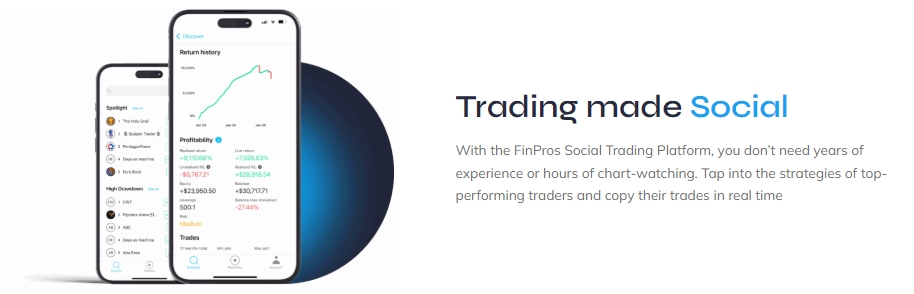
Opting for the Finpros Mac OS app provides distinct advantages:
- Optimized Performance: Enjoy superior speed and responsiveness. The app is built to harness your Mac’s processing power, ensuring smooth chart analysis and quick order placement.
- Intuitive Interface: Navigate effortlessly through market data, instruments, and your account management. Our design adheres to Mac OS guidelines, making it incredibly user-friendly for Apple enthusiasts.
- Enhanced Stability: A native application offers greater reliability compared to web platforms, reducing the risk of unexpected crashes or browser-related issues during critical trading moments.
- Advanced Features: Access a richer set of tools, indicators, and charting capabilities that might not be available or as robust on a web-based version. Craft sophisticated trading strategies with precision.
- Robust Security: Benefit from the inherent security features of the Mac OS, providing a safer environment for your trading activities and personal data.
We believe your device should enhance your trading, not hinder it. With the Finpros Mac OS app, you gain a professional-grade platform that truly empowers your decision-making. It’s time to trade smarter, faster, and with absolute confidence on the operating system you love.
System Requirements for Finpros Mac App
Are you a Mac user looking to dive into the exciting world of forex trading? The Finpros Mac app offers a powerful, intuitive platform designed to give you a competitive edge. To ensure you experience the best possible performance and a seamless trading journey, understanding the system requirements is crucial. We want your focus to be on market analysis and executing trades, not on technical glitches!
Essential Specifications for a Smooth Finpros Experience
Running the Finpros Mac app requires a few fundamental specifications to guarantee stability and responsiveness. Here’s a quick breakdown of what your Apple device needs:
- Operating System: You need macOS 10.13 (High Sierra) or later. Keeping your operating system updated ensures you have the latest security patches and performance enhancements, which greatly benefit your trading platform.
- Processor (CPU): A 64-bit Intel-based processor is the minimum. For optimal performance, especially if you run multiple charts or use advanced analytical tools, an Intel Core i5 or newer is highly recommended.
- Memory (RAM): At least 4 GB of RAM is necessary to run the Finpros Mac app without significant slowdowns. However, 8 GB of RAM or more will provide a much smoother, more responsive trading environment, allowing you to multitask effortlessly.
- Storage: You need a minimum of 200 MB of free disk space for the installation of the Finpros Mac app. An SSD (Solid State Drive) is always preferable over a traditional HDD (Hard Disk Drive) for faster application launch times and quicker data access.
- Internet Connection: A stable, high-speed internet connection is non-negotiable for forex trading. We recommend a broadband connection (DSL, Cable, Fiber Optic) with a minimum speed of 5 Mbps download and 1 Mbps upload to ensure real-time data flow and rapid trade execution.
- Display Resolution: A display with a minimum resolution of 1280×800 pixels is required. This allows you to view charts and interface elements clearly, preventing cramped layouts and ensuring all features are easily accessible.
Why Your System Setup Matters for Trading
Your hardware directly impacts your trading efficiency. Imagine trying to execute a critical trade during volatile market conditions, only for your platform to lag due to insufficient RAM or a slow processor. These moments can lead to missed opportunities or even potential losses. A robust system ensures:
| Component | Impact on Finpros App |
|---|---|
| CPU | Processes market data, runs indicators, executes orders quickly. |
| RAM | Manages multiple open charts, indicators, and the app itself without freezing. |
| Internet | Ensures real-time price updates and instant order transmission to the server. |
| Storage | Affects app loading speed and the quick retrieval of historical data. |
A stable, high-speed internet connection is non-negotiable for forex trading. We recommend a broadband connection (DSL, Cable, Fiber Optic) with a minimum speed of 5 Mbps download and 1 Mbps upload to ensure real-time data flow and rapid trade execution.
Optimizing Your Mac for Finpros Trading
Beyond the minimums, you can always optimize your Mac for an even better trading experience. Consider closing unnecessary applications when using the Finpros Mac app. Ensure your macOS is always up-to-date. If you encounter any performance issues, a simple restart often clears temporary memory and background processes, giving your system a fresh start. A clean, optimized Mac ensures your Finpros trading platform runs at peak efficiency, giving you the edge you need in fast-moving markets.
Step-by-Step Finpros Mac OS App Download Guide
Ready to elevate your trading experience? Getting the Finpros app running on your Mac is straightforward, opening up a world of seamless market access and powerful tools right from your desktop. Forget browser limitations and embrace the dedicated performance of a native application. As a seasoned forex expert, I can tell you that having your trading platform optimized for your device makes a world of difference. Let’s walk through the download and installation process together, ensuring you’re ready to seize every market opportunity.
Pre-Download Checklist: Are You Ready?
Before you dive into the download, a quick check ensures a smooth experience. It’s like preparing your trading strategy before entering the market – crucial for success!
- Internet Connection: Ensure you have a stable and fast internet connection. A patchy connection can interrupt downloads or lead to corrupted files.
- Sufficient Disk Space: Check that your Mac has enough free storage. While the Finpros app isn’t excessively large, it’s always good practice to have ample space for updates and data.
- Operating System Version: Verify your macOS version. Finpros apps are optimized for recent macOS versions, guaranteeing compatibility and peak performance. You can find this in “About This Mac” under the Apple menu.
The Download and Installation Process: Simple Steps to Success
Follow these easy steps to get the Finpros Mac OS app onto your system and ready for action. You’ll be exploring the markets in no time!
- Visit the Official Finpros Website: Open your web browser and navigate directly to the official Finpros website. Avoid third-party download sites to ensure you get the legitimate and secure version of the app.
- Locate the Downloads Section: Look for a prominent “Downloads” or “Platforms” section, usually found in the main navigation menu or footer. Once there, find the option specifically for “Mac OS” or “Desktop Application.”
- Click the Download Button: You’ll see a clear button to initiate the download. Click it, and your browser will begin downloading the Finpros .dmg file. This file contains the application installer.
- Open the Downloaded .dmg File: Once the download completes, locate the .dmg file in your Downloads folder (or wherever your browser saves files). Double-click this file to open it.
- Drag and Drop the App: A new window will appear, typically showing the Finpros application icon and an “Applications” folder alias. Simply drag the Finpros app icon and drop it into the “Applications” folder. This copies the app to your Mac.
- Launch the Finpros App: Close the .dmg window. Now, go to your Applications folder (via Finder or Launchpad) and double-click the Finpros icon to launch the application for the first time.
- Initial Setup & Login: The app may ask for some initial setup permissions or prompt you to log in with your existing Finpros account credentials. If you don’t have an account yet, this is the perfect time to register directly through the app or website.

Troubleshooting Common Issues
Occasionally, you might hit a minor snag. Don’t worry, these are usually quick fixes!
“App cannot be opened because it is from an unidentified developer.”
This is a common macOS security feature. To resolve it:
- Go to System Settings (or System Preferences) > Privacy & Security.
- Scroll down and you should see a message regarding the Finpros app being blocked. Click “Open Anyway.”
- You might need to confirm with your Mac’s password.
Download doesn’t start or fails.
Check your internet connection or try a different browser. Sometimes, browser security settings can interfere. If issues persist, try restarting your Mac.
With these steps, you’ll have the powerful Finpros Mac OS app running smoothly, giving you an edge in the fast-paced world of forex trading. Enjoy the enhanced performance and dedicated interface!
Installing the Finpros App on Your Mac Device
Ready to elevate your trading journey? Bringing the powerful Finpros app to your Mac device is a straightforward process that unlocks a world of financial opportunities right from your desktop. Forget the hassle of web browsers; a dedicated application provides a more stable, faster, and secure environment for all your forex trading activities. Get ready for a seamless experience as you navigate the global financial markets with precision and confidence.
Pre-Installation Checklist: Get Set Up for Success
Before you begin the Finpros app installation, a quick check ensures everything runs smoothly. These small steps can prevent common hiccups and guarantee a swift setup.
- Internet Connection: Ensure you have a stable and reliable internet connection. A patchy connection can interrupt downloads.
- Mac OS Version: Verify your Mac device is running a compatible operating system. While Finpros supports a wide range, checking the official requirements is always a good practice.
- Storage Space: Confirm you have sufficient free disk space. The Finpros application is optimized, but having extra room is always wise.
- Security Settings: Temporarily adjust your Mac’s security preferences if you encounter issues with third-party app installations. You might need to allow apps downloaded from “App Store and identified developers” or even “Anywhere” (though this is less recommended for general use).
Your Step-by-Step Guide to Finpros on Mac
Downloading and installing the Finpros trading platform on your Mac device is designed to be intuitive. Follow these simple steps to get started:
- Visit the Official Finpros Website: Open your preferred web browser on your Mac and navigate directly to the Finpros official download page. Avoid third-party sites for security reasons.
- Locate the Mac Download Button: On the download page, you will clearly see an option for “Download for Mac” or a similar phrase. Click this button to initiate the download of the .dmg file.
- Open the Downloaded File: Once the download is complete, find the .dmg file in your Downloads folder (or wherever your browser saves files). Double-click on it to open the disk image.
- Drag to Applications Folder: A new window will appear, typically showing the Finpros app icon and an arrow pointing to your Applications folder. Simply drag the Finpros app icon into the Applications folder. This is the standard Mac installation method.
- Launch the Application: Close the disk image window. Go to your Applications folder (you can find it in Finder or by using Launchpad), locate the Finpros app icon, and double-click it to open the Finpros trading platform.
- Security Confirmation (First Launch):): The first time you open the app, your Mac might ask for confirmation, stating the app was downloaded from the internet. Click “Open” to proceed.
Why Choose the Finpros App for Mac?
Running the Finpros app natively on your Mac device offers several distinct advantages that enhance your overall trading experience. Here’s what you can expect:
| Feature | Benefit to You |
|---|---|
| Optimized Performance | Enjoy faster execution speeds and smoother chart rendering, crucial for volatile financial markets. |
| Enhanced Security | Benefit from your Mac’s robust security features, providing a safer environment for your capital and data. |
| Native Integration | Experience seamless interaction with your Mac’s operating system, including notifications and system resources. |
| Dedicated Experience | Focus entirely on trading without browser tabs or distractions, leading to better decision-making. |
As one seasoned trader noted, “Having the Finpros app directly on my Mac changed my trading game. It feels more professional, faster, and gives me the confidence that I’m operating on a secure, dedicated platform.” This reflects the sentiment of many who prefer the focused environment of a desktop application.
Quick Troubleshooting Tips
Even with the most streamlined installation process, a minor hiccup can occasionally occur. Here are some quick fixes for common issues:
- “App Can’t Be Opened”: Go to System Settings > Privacy & Security. Scroll down and look for a message about Finpros being blocked. Click “Open Anyway.”
- App Not Responding: Force Quit the application (Command + Option + Esc), then relaunch it. A simple restart of your Mac can also resolve many issues.
- Download Issues: Clear your browser cache and cookies, then try downloading the .dmg file again. Ensure your internet connection is stable.
- Outdated Mac OS: Check for any pending macOS updates. Sometimes, an older OS version can cause compatibility problems.
You’re now ready to log in with your Finpros account and start exploring the powerful features designed for modern traders. Welcome to a superior trading journey on your Mac!
Navigating the Finpros Mac OS Trading Interface
Stepping into the world of forex trading on your Mac has never been more intuitive and powerful than with the Finpros Mac OS trading interface. We understand that a seamless trading experience is crucial for success, which is why we’ve meticulously designed our platform to offer both robust functionality and unparalleled ease of use. Forget clunky software or compatibility headaches; Finpros delivers a native Mac application that feels right at home on your device, empowering you to execute trades with confidence and precision.
Our interface provides a clear, uncluttered view of the markets, allowing you to focus on what truly matters: making informed trading decisions. You gain immediate access to real-time market data, advanced charting tools, and a comprehensive suite of indicators – all designed to give you an edge. Whether you are a seasoned trader or just starting your journey, the logical layout and responsive design ensure you can find what you need quickly and efficiently.
Here’s a glimpse at how easily you can navigate the Finpros Mac OS platform:
- Intuitive Dashboard: Your personalized trading hub offers a quick overview of your account balance, open positions, and pending orders. Customize it to display the most relevant information for your trading style.
- Advanced Charting: Dive deep into market trends with our state-of-the-art charting capabilities. Switch between various chart types, apply multiple technical indicators, and draw your own analysis directly on the charts with ease. The Mac’s high-resolution display truly brings these visuals to life.
- One-Click Trading: Execute trades rapidly directly from the charts or the Market Watch window. Speed is essential in forex, and our one-click trading feature ensures you never miss an opportunity.
- Customizable Workspaces: Tailor your trading environment to match your preferences. Arrange windows, save different layouts, and create multiple profiles for various trading strategies or currency pairs.
- Comprehensive Order Management: Monitor and manage all your open positions, pending orders, and trading history from a single, organized tab. Modify stop-loss and take-profit levels effortlessly.
- Integrated News Feed: Stay ahead of market-moving events with our real-time economic news feed integrated directly into the platform. Understand the fundamental drivers behind currency movements without leaving your trading screen.
The Finpros Mac OS trading interface is more than just a platform; it’s a sophisticated trading partner built for the modern trader. We continually refine our system based on user feedback, ensuring you always have access to cutting-edge tools and a smooth, reliable trading experience. Get ready to transform how you trade forex on your Mac.
Key Features of the Finpros Mac OS Application
Step into the world of seamless forex trading with the Finpros Mac OS application, specifically designed to empower Mac traders. We understand that Mac users appreciate precision, design, and performance, and our platform delivers exactly that. It’s not just another trading tool; it’s a comprehensive environment built from the ground up to offer an unparalleled trading experience directly on your Apple device. Dive into the markets with confidence, knowing you have a powerful, intuitive, and feature-rich application at your fingertips.

Here are some of the standout features that make the Finpros Mac OS application a game-changer for your trading journey:
-
Native Mac Experience
Enjoy a trading platform that feels like it was always meant for your Mac. The Finpros Mac OS application boasts an intuitive, sleek interface, perfectly aligning with Apple’s design philosophy. Experience smooth animations, crisp graphics, and a user-friendly layout that makes navigating the markets a breeze. It’s optimized for performance, ensuring a responsive and stable trading environment.
-
Advanced Charting Tools and Indicators
Unlock deeper insights with our state-of-the-art charting capabilities. The platform provides a rich array of professional charting tools, offering multiple chart types, timeframes, and drawing instruments. Access a vast library of technical indicators to conduct thorough real-time market analysis, helping you spot trends and make informed decisions. Customize your charts to match your unique analytical style.
-
Lightning-Fast Trade Execution
In the fast-paced forex market, every second counts. The Finpros Mac OS application ensures rapid order execution, minimizing slippage and maximizing your trading opportunities. Our robust infrastructure is built for speed and reliability, so your trades go through exactly when you intend them to, giving you a critical edge.
-
Comprehensive Order Types and Risk Management
Take full control of your trading strategy with a wide range of order types, including market, limit, stop, and OCO (One Cancels the Other) orders. Implement sophisticated risk management strategies directly within the platform. Set stop-loss and take-profit levels with ease, helping you protect capital and lock in gains automatically. The platform empowers you to manage risk proactively.
-
Real-Time Market Data and News Feeds
Stay ahead of the curve with instant access to real-time market data, live quotes, and breaking financial news directly within the Finpros Mac OS application. Our integrated news feeds provide critical market commentary and economic events that can impact currency pairs, ensuring you are always informed and ready to react to market shifts.
-
Secure Trading Environment
Your security is our top priority. The Finpros Mac OS application utilizes advanced encryption protocols and robust security measures to protect your personal information and trading funds. Trade with peace of mind, knowing your data is safeguarded against unauthorized access, providing a truly secure trading environment.
Security Measures in the Finpros Mac App
When you dive into the financial markets, especially with something as dynamic as forex trading, security is not just a feature – it’s fundamental. The Finpros Mac App understands this critical need, embedding robust security measures to protect your investments and personal information. We know that trust is built on transparency and impenetrable defenses, and that’s exactly what we deliver. Your peace of mind while managing your trades is our top priority.
Protecting Your Data: A Multi-Layered Approach
Your sensitive financial data and personal details are the backbone of your trading experience. The Finpros Mac App employs advanced encryption protocols to safeguard this information at every stage. This means that from the moment you log in, through every trade you execute, and even when your data rests on our servers, it remains protected against unauthorized access. We use industry-standard encryption, making your data unreadable to anyone but you and our secure systems.
Your security is our top priority. The Finpros Mac OS application utilizes advanced encryption protocols and robust security measures to protect your personal information and trading funds. Trade with peace of mind, knowing your data is safeguarded against unauthorized access, providing a truly secure trading environment.
Here’s a closer look at how the Finpros Mac App keeps your trading environment safe:
- Advanced Encryption: All data transmitted between your Mac and our servers uses state-of-the-art encryption, ensuring your login credentials, transaction details, and account information are secure.
- Two-Factor Authentication (2FA): Enhance your account security by enabling 2FA. This adds an extra layer of protection, requiring a second verification step, usually from your mobile device, in addition to your password. Even if someone obtains your password, they can’t access your account without your second factor.
- Secure Login Procedures: We implement strong password policies and monitor for suspicious login attempts. Our systems are designed to detect and flag unusual activity, protecting your account from potential breaches.
- Regular Security Audits: Our security infrastructure undergoes frequent independent audits and penetration testing. This proactive approach helps us identify and rectify any potential vulnerabilities before they can be exploited, maintaining a robust defense system.
- Data Segregation: Your funds are held in segregated accounts with top-tier financial institutions. This means your trading capital is kept separate from the company’s operational funds, offering an additional layer of protection for your investments.
Committed to Your Digital Safety
We are constantly updating and evolving our security framework to counter new threats and adhere to the highest industry standards. The Finpros Mac App isn’t just a trading platform; it’s a secure gateway to the global markets. We are dedicated to providing an environment where you can focus solely on your trading strategies, confident that your assets and personal information are guarded by uncompromising security measures. Trade with confidence, knowing your digital fortress is always under watch.
Optimizing Your Trading Experience on Mac
Many traders wonder if their beloved Mac can truly handle the demands of dynamic forex trading. The answer is a resounding yes! While some traditional trading platforms historically favored Windows, Apple’s powerful machines offer incredible stability, security, and a user experience that can significantly enhance your journey in the financial markets. Don’t let old notions hold you back; with the right approach, your Mac becomes a formidable tool for executing your trading strategies.
Optimizing your Mac for peak trading performance involves a few key considerations. You want seamless access to real-time data, swift execution speed, and robust charting tools. Here’s how you can fine-tune your setup to gain an edge:
Beyond software choice, system performance plays a crucial role. Ensure your macOS is always updated to the latest stable version for security and performance enhancements. Close unnecessary applications running in the background to free up RAM and CPU resources for your trading platform. A fast, stable internet connection is non-negotiable for reliable forex trading; consider a wired connection over Wi-Fi for critical moments. Always prioritize robust risk management, and let your optimized Mac be the stable companion on your journey.
“The best trading setup is one that lets you focus on the market, not on technical glitches.” – A seasoned trader’s wisdom.
Common Issues and Troubleshooting for Finpros Mac OS
Embarking on your forex trading journey with Finpros on your Mac OS device offers incredible convenience and power. Apple’s robust ecosystem provides a fantastic environment for technical analysis and executing trades. However, even the most optimized platforms can encounter a hiccup or two. Don’t let minor technical difficulties derail your focus on the market! Understanding common issues and knowing simple troubleshooting tips will keep you trading smoothly. We’ve compiled a guide to help you quickly resolve the most frequent challenges faced by Finpros Mac OS users, ensuring your trading platform remains a reliable tool.
Installation and Launch Troubles
Sometimes, getting Finpros to install or launch correctly can be the first hurdle. This might manifest as the installer freezing, the application refusing to open, or an unexpected error message appearing during startup. These situations can be frustrating, especially when you’re eager to jump into the markets.
Troubleshooting Steps:
- Check System Requirements: Make sure your Mac OS version and hardware meet the minimum specifications for the Finpros trading platform. An outdated operating system can often cause compatibility issues.
- Download from Official Source: Always download the Finpros installer directly from their official website. Third-party downloads can be corrupted or outdated.
- Grant Permissions: After downloading, ensure you give the installer necessary permissions. Sometimes, dragging the application to your Applications folder is all it takes, but your Mac’s security settings might require further action.
- Restart Your Mac: A classic but effective solution! A simple restart can often clear temporary glitches that prevent applications from launching correctly.
- Clear Cache: If you’re updating, sometimes old cached files can interfere. While more advanced, a clean reinstall after moving the existing application to Trash can resolve stubborn launch problems.
Connection and Login Errors
Connectivity is king in forex trading. Nothing is more vexing than being unable to connect to your broker or log into your Finpros account. These issues can stem from various sources, ranging from your internet connection to server-side problems. Promptly addressing these ensures you don’t miss crucial market movements.
Common Connection & Login Issues and Solutions:
| Issue/Error Message | Likely Cause | Quick Fix |
|---|---|---|
| “No connection” or “Invalid Account” | Incorrect login credentials (account number/password), wrong server selected, or internet connectivity issues. | Double-check your account number and password. Verify you have selected the correct trading server (e.g., “Live” or “Demo”). Test your internet connection. |
| “Waiting for update” or Data Delay | Weak internet signal, firewall blocking connection, or server overload. | Check your Wi-Fi or Ethernet connection. Temporarily disable your firewall to see if it’s the culprit. Try switching to another server if available. |
| Application Freezing during login | Software glitch, insufficient system resources, or network timeout. | Force quit Finpros (Command + Option + Esc), then restart your Mac. Ensure other demanding applications are closed to free up memory. |
Remember, a stable internet connection is paramount for real-time forex trading. Consider using an Ethernet cable for a more reliable connection than Wi-Fi if you experience frequent disconnections.
Performance Degradation and Freezing
Your Mac is a powerful machine, but even it can experience slowdowns, freezing, or general sluggishness when running complex applications like a trading platform. This can be particularly detrimental when you need to execute trades quickly or perform detailed technical analysis.
“In the fast-paced world of forex, a lagging platform can cost you opportunities. Regular maintenance of your system and Finpros application ensures you stay ahead.”
If your Finpros Mac OS application is running slow, freezing periodically, or crashing unexpectedly, here are some practical steps to improve performance:
- Close Unnecessary Applications: Running many applications simultaneously consumes RAM and CPU. Close any apps you don’t need while trading.
- Monitor Activity Monitor: Use your Mac’s Activity Monitor (found in Applications > Utilities) to see which processes are consuming the most resources. Identify and quit any rogue applications.
- Update Finpros Regularly: Developers constantly release updates to improve performance, fix bugs, and add new features. Ensure your Finpros application is always running the latest version.
- Clear Chart History: Over time, extensive chart data can accumulate. Some platforms allow you to clear historical data to free up resources.
- Adjust Chart Settings: If you use many indicators or high-resolution charts, consider simplifying them slightly to reduce the load on your system. Fewer indicators or a lower refresh rate can make a difference.
Charting and Data Display Glitches
Accurate and timely charting is the backbone of forex trading decisions. When your charts aren’t displaying correctly, historical data is missing, or indicators behave erratically, it undermines your ability to make informed choices. These glitches can range from minor annoyances to critical impediments for your trading strategy.
Should you encounter issues with charting on your Finpros Mac OS platform, consider these steps:
- Refresh Charts: Most platforms have a “refresh” option for charts. This reloads the data and can fix temporary display issues.
- Check Time Zone Settings: Ensure your Finpros platform’s time zone settings match your local time or the server’s time, as discrepancies can cause candlestick formation and indicator misalignments.
- Reset Chart Profiles: If a specific chart layout or template is causing problems, try loading a default template or creating a new chart from scratch.
- Verify Internet Connection Stability: Intermittent internet can cause gaps in data or delayed updates on your charts.
- Reinstall Indicators/Expert Advisors: If a custom indicator or Expert Advisor is causing issues, try reinstalling it or running Finpros without it to see if the problem persists.
Most issues with Finpros on Mac OS are solvable with a bit of patience and these straightforward troubleshooting techniques. If you’ve tried everything and the problem persists, don’t hesitate to reach out to Finpros customer support. They possess specialized knowledge and tools to diagnose and resolve more complex technical challenges, helping you get back to profitable forex trading.
Keeping Your Finpros Mac App Up-to-Date
In the fast-paced world of forex trading, staying ahead means having the best tools at your fingertips. Your Finpros Mac app is a powerful ally, but only when it’s running at its peak. Regularly updating your trading platform isn’t just a suggestion; it’s a critical component of successful, secure, and efficient trading.
Why Updates Are Essential for Your Trading Success
Think of your Finpros Mac app as your trading command center. Just like a high-performance sports car needs regular maintenance, your trading software thrives on updates. These aren’t just minor tweaks; they often bring significant improvements that directly impact your ability to navigate the complex forex market. You want the latest insights and functionality, don’t you?
Here’s why you should prioritize keeping your app current:
- Enhanced Security: Cyber threats evolve. Updates frequently include vital security updates that protect your data and trading activities from new vulnerabilities. Your peace of mind is invaluable.
- Improved Performance: Developers constantly optimize the app for speed and stability. Expect faster execution, smoother chart rendering, and an overall more responsive experience, crucial for real-time trading.
- Access to New Features: The world of forex is dynamic. Updates often introduce exciting new tools, indicators, or analytics capabilities. Imagine getting advanced technical analysis tools or improved charting options!
- Bug Fixes: Software isn’t perfect. Updates resolve glitches or issues that might hinder your trading, ensuring a more reliable and seamless experience.
- Better Market Data Handling: Ensure you receive the most accurate and up-to-the-minute market data without delays, giving you a competitive edge.
How to Easily Update Your Finpros Mac App
Keeping your Finpros Mac app updated is usually a straightforward process. You won’t need to be a tech wizard to ensure you have the latest version. Follow these simple steps:
- Check for Notifications: Your Finpros Mac app often alerts you when a new update is available. Keep an eye on these in-app notifications.
- Visit the Mac App Store: Open the App Store on your Mac. Click on “Updates” in the sidebar. If an update for Finpros is available, you’ll see it listed there.
- Install the Update: Click the “Update” button next to the Finpros app. The process usually takes just a few moments, depending on your internet connection.
- Restart the App: After the update completes, close and reopen your Finpros app to ensure all new features and fixes are fully loaded.
Some updates might be automatically installed depending on your Mac App Store settings. However, it’s always good practice to manually check every now and then.
The Disadvantage of Neglecting Updates
What happens if you don’t update? You risk falling behind. Outdated software can lead to performance issues, security vulnerabilities, and missing out on crucial enhancements that could improve your trading strategy. You might find your trading platform isn’t as robust as it could be, potentially impacting your ability to react swiftly to market changes. Don’t let a missed update cost you a valuable trading opportunity or compromise your account security.
Make a habit of regularly checking for Finpros Mac app updates. It’s a small effort for a significant return, ensuring your trading environment is always optimal and ready for action.
Comparing Finpros Mac App with Other Platforms
Choosing the right forex trading platform is crucial for success, especially for Mac users who often seek a seamless and powerful native experience. The market offers a wide array of options, but not all are created equal when it comes to performance, features, and integration with the Apple ecosystem. Let’s dive into how the Finpros Mac app stands out from the competition, highlighting what makes it a preferred choice for serious traders.
What Traders Look For in a Platform
Before we compare, it’s essential to understand the core elements that define a superior trading experience. Traders prioritize:
- Intuitive User Interface (UI): A clean, responsive design that makes navigation and trade execution effortless.
- Robust Trading Tools: Advanced charting capabilities, a wide range of technical indicators, and comprehensive analytical tools are non-negotiable.
- Execution Speed: Millisecond precision in order placement is vital in fast-moving markets.
- Security Features: Top-tier encryption and secure access protocols protect your capital and data.
- Market Data: Real-time, accurate market data is the backbone of informed decisions.
- Customization Options: The ability to tailor layouts, watchlists, and alerts to individual trading styles.
- Reliability: A platform that performs consistently without crashes or slowdowns, even during peak volatility.
Finpros Mac App: A Cut Above
The Finpros Mac app is specifically engineered for macOS, leveraging its unique architecture to deliver exceptional performance. Unlike many platforms that are web-based or cross-platform applications with limited native integration, Finpros offers a truly optimized experience. This means faster loading times, smoother charting, and a more responsive user interface that feels native to your Mac. Traders appreciate the dedicated development focus on the Apple environment, ensuring that every feature works flawlessly.
When it comes to trading tools, Finpros integrates a comprehensive suite. You get access to an extensive library of technical indicators, advanced drawing tools, and multiple chart types. Its analytical tools empower you to conduct in-depth market analysis directly from your desktop. This holistic approach to functionality often surpasses what generic platforms provide, especially those that compromise on depth to achieve broader compatibility.
How Other Platforms Stack Up
Many popular forex trading platforms, while functional, often present compromises for Mac users. Here are some common scenarios:
- Web-Based Platforms: These are accessible from any browser, offering convenience but often lacking the speed, responsiveness, and advanced features of a native desktop application. They can be prone to browser-related lag or limited by internet connection stability.
- Generic Desktop Clients: Some platforms offer a desktop version, but it might be a cross-platform solution (like Java-based or Electron apps) that doesn’t fully utilize macOS capabilities. This can result in a less refined UI, higher resource consumption, and sometimes a less stable experience.
- Windows-Only Solutions: Historically, many powerful trading platforms were Windows-centric. Mac users often had to resort to emulators or virtual machines, adding complexity, reducing performance, and diminishing the overall user experience.
While these alternatives can facilitate forex trading, they rarely match the fluid, high-performance environment that a purpose-built Mac trading app like Finpros provides. The difference is often felt in execution speed, the richness of charting, and the overall stability during intense trading sessions.
Feature Comparison: Finpros vs. The Rest
Let’s look at a quick comparison of key aspects:
| Feature | Finpros Mac App | Typical Cross-Platform App | Typical Web-Based Platform |
|---|---|---|---|
| Native Performance | Excellent (Optimized for macOS) | Good (Generally slower, less integrated) | Moderate (Browser dependent) |
| Charting & Analytics | Comprehensive, Advanced | Good, but sometimes limited features | Basic to Moderate |
| Execution Speed | Very Fast, Low Latency | Fast, but can vary | Good, but network latency sensitive |
| User Interface | Sleek, Intuitive (Mac-like) | Functional, but less polished | Often generic or cluttered |
| Offline Access | Limited (Market data requires connection) | Limited | None |
| Resource Usage | Efficient for native app | Can be high | Moderate to high (browser tabs) |
The Finpros Advantage
For traders who value stability, speed, and a visually appealing, highly functional trading environment, the Finpros Mac app truly excels. It’s designed not just to run on a Mac, but to thrive on it, offering a distinct edge in precision and efficiency. Whether you’re a day trader needing rapid execution or a swing trader relying on detailed analysis, Finpros delivers a powerful and intuitive experience that often surpasses what other platforms can offer to a Mac user.
Making an informed choice about your trading platform significantly impacts your trading journey. Consider what truly enhances your decision-making and execution, and you’ll find that a dedicated, high-performance solution like the Finpros Mac app often leads the pack.
Getting Started: Your First Trade on Finpros Mac OS
Welcome to the exciting world of **forex trading** on Finpros, specifically tailored for our dedicated **Mac users**! If you’re ready to dive into the markets and make your **first trade**, you’ve come to the right place. Finpros offers a seamless and intuitive experience, designed to give you powerful tools right from your macOS device. We understand that starting can feel a bit daunting, but we’ll guide you through each step, ensuring you feel confident as you begin your trading journey.
Your Path to Trading: A Quick Overview
Before you place your initial trade, a few preparatory steps ensure you’re ready for action. It’s like preparing for a journey; you need your map and supplies!
- Account Setup and Verification: You must have a verified Finpros trading account. This process is straightforward, ensuring security and compliance for all our traders.
- Funding Your Account: No trade happens without capital. Easily deposit funds into your Finpros account using various secure methods available directly on the **Finpros Mac OS** platform.
- Familiarizing with the Platform: Take a moment to explore the Finpros interface on your Mac. Understanding where everything is located makes trading much smoother.
Navigating the Finpros Mac OS Trading Platform
The Finpros platform on Mac OS boasts a clean, responsive design, optimized for performance and ease of use. You’ll find everything from real-time charts to order execution windows at your fingertips. Here’s a snapshot of what you’ll encounter:
| Feature | Description |
|---|---|
| Watchlist | Monitor your favorite **currency pairs** and other assets. |
| Charts | Conduct technical analysis with advanced charting tools. |
| Order Panel | Place buy or sell orders efficiently. |
| Account Summary | Keep track of your equity, margin, and open positions. |
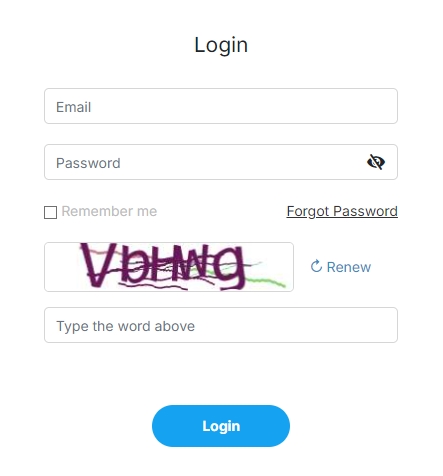
According to experienced traders, “The best platforms combine robust functionality with an incredibly user-friendly interface. Finpros on Mac exemplifies this, making complex trades feel simple.” This focus on user experience is crucial for newcomers.
Placing Your First Trade: A Step-by-Step Guide
Ready to jump in? Let’s walk through placing your very **first trade** on Finpros Mac OS:
- Select Your Asset: On the left panel or in your watchlist, choose the financial instrument you wish to trade. For beginners, **currency pairs** like EUR/USD are often a good starting point due to their high liquidity.
- Analyze the Market: Use the charting tools to assess market trends. Are prices moving up or down? What do the indicators suggest? This helps you decide whether to buy or sell.
- Open the Order Panel: Once you’ve decided on an asset, click on it, and the order panel will appear. Here, you define the parameters of your trade.
- Choose Trade Size: Input the amount you wish to invest or the number of units you want to trade. Start small as you gain experience.
- Set Risk Management: This is crucial! Always set a **stop-loss** order to limit potential losses if the market moves against your position. Consider a **take-profit** order to secure gains when your target price is reached.
- Execute the Trade: With all parameters set, click “Buy” or “Sell” based on your market analysis. Your order will then be placed.
Congratulations! You’ve just executed your **first trade** on Finpros Mac OS. Remember, successful **forex trading** involves continuous learning, disciplined risk management, and adapting to market conditions. Keep practicing, explore the educational resources Finpros provides, and you’ll grow as a trader.
Finpros Customer Support for Mac Users
Are you a devoted Mac user navigating the dynamic world of forex trading with Finpros? We understand that Apple devices come with their own unique ecosystem and user expectations. That’s why Finpros customer support is specifically tailored to ensure a smooth and responsive experience for our Mac community. Our goal is to provide exceptional service that aligns perfectly with your preference for intuitive design and reliable performance.
We know how crucial it is to get quick, informed answers, especially when you are actively trading. Whether you have questions about our trading platform, need help with account management, or require technical assistance specific to your macOS, our dedicated support team is ready to assist. We ensure that our support agents are well-versed in common Mac-related inquiries, offering solutions that are both effective and easy to implement on your Apple devices.
How Finpros Supports Mac Users:
- Expert Troubleshooting: Our support staff receives training to address Mac-specific issues, from platform installation on macOS to optimizing performance on your MacBook or iMac. We help you resolve any technical glitches swiftly.
- Dedicated Resources: Explore our comprehensive knowledge base, which includes troubleshooting guides and FAQs tailored to common questions from Finpros Mac users. Find answers at your own pace, anytime.
- Multiple Contact Channels: Reach out to our customer support through various convenient methods:
- Live Chat: Get real-time assistance directly from your desktop. Perfect for quick questions and immediate solutions.
- Email Support: For more detailed inquiries, send us an email. Our team responds promptly with thorough explanations.
- Phone Support: Prefer a direct conversation? Call our support line to speak with a knowledgeable agent who understands your needs.
- Seamless Account Management: Get help with everything from deposit and withdrawal processes to understanding your trading reports, all while ensuring compatibility and ease of use on your Mac.
Finpros prides itself on delivering responsive help that makes your trading journey as enjoyable and stress-free as possible. We are committed to making sure every Mac user feels fully supported and confident in their trading endeavors. Our robust Finpros customer support aims to deliver a seamless experience, ensuring you spend less time troubleshooting and more time focusing on your trading strategies. Your success is our priority, and our support team works tirelessly to uphold that commitment for all our valued Mac clients.
Conclusion: Enhance Your Trading with Finpros Mac OS
You’ve seen how dedicated tools can transform your market approach, and Finpros Mac OS stands out as a prime example. It’s more than just software; it’s a comprehensive partner designed to elevate your trading journey. We understand that in the fast-paced world of financial markets, every advantage counts, and having a reliable, powerful platform at your fingertips can make all the difference.
The beauty of Finpros Mac OS lies in its seamless integration with the Apple ecosystem, providing an intuitive and fluid user experience that allows you to focus purely on strategy and execution. Forget about compatibility issues or clunky interfaces. This platform empowers you to trade with confidence, backed by robust technology built for serious traders.
Consider the cumulative benefits:
- Streamlined Workflow: Navigate markets with unmatched ease, from analysis to order placement.
- Robust Performance: Experience swift execution and real-time data, crucial for capitalizing on opportunities.
- Intuitive Design: A Mac-native interface means less time learning and more time earning.
- Enhanced Decision-Making: Access advanced charting and analytical tools that give you deeper insights.
Embracing Finpros Mac OS means taking a definitive step towards a more efficient and potentially more profitable trading future. It’s about giving yourself the best possible tools to analyze, strategize, and execute trades, no matter your experience level. Don’t let anything hold you back from achieving your trading goals. Step up your game and experience the difference a purpose-built platform can make for your trading.
Frequently Asked Questions
What is the Finpros Mac OS App?
The Finpros Mac OS App is a dedicated trading platform specifically engineered for Apple devices, offering seamless integration, robust performance, and an intuitive user experience for trading financial markets.
What are the minimum system requirements for the Finpros Mac App?
You need macOS 10.13 (High Sierra) or later, a 64-bit Intel-based processor (Intel Core i5 or newer recommended), at least 4 GB of RAM (8 GB or more recommended), 200 MB of free disk space (SSD preferred), and a stable broadband internet connection (5 Mbps download/1 Mbps upload minimum).
How do I download and install the Finpros Mac OS App?
Visit the official Finpros website, locate the “Downloads” or “Platforms” section for Mac OS, click the download button for the .dmg file, open the downloaded file, then drag the Finpros app icon into your Applications folder. Finally, launch the app from your Applications.
How does Finpros ensure security for Mac users?
The Finpros Mac App uses advanced encryption protocols for all data transmission, supports Two-Factor Authentication (2FA), implements secure login procedures, undergoes regular security audits, and segregates client funds in top-tier financial institutions.
What advantages does the Finpros Mac App offer compared to web-based platforms?
The native Finpros Mac App provides superior speed, responsiveness, enhanced stability, a more intuitive interface tailored to macOS, and access to a richer set of advanced features and charting capabilities compared to typical web-based or generic cross-platform solutions.
