Are you ready to elevate your trading experience? The Finpros Android app is your ultimate tool for navigating the dynamic world of financial markets directly from your smartphone. This powerful application puts professional-grade trading capabilities right at your fingertips, ensuring you stay connected and in control, no matter where you are.
In our modern, fast-paced world, being able to react instantly to market movements is key. With mobile forex trading, you gain the freedom to execute trades, monitor your portfolio, and analyze market trends seamlessly. Imagine managing your investments during your commute, while traveling, or simply from the comfort of your home. The Finpros app makes continuous engagement with the market a reality, offering unparalleled flexibility and convenience.
Here’s what makes the Finpros Android app an essential choice for traders:
- Real-time Market Access: Gain instant access to live quotes and up-to-the-minute data for all major currency pairs, commodities, indices, and more. Never miss a critical price change.
- Intuitive User Interface: Crafted for both beginners and seasoned traders, the Finpros app provides a clear, easy-to-navigate experience. Focus on your strategy, not on figuring out the platform.
- Advanced Charting Tools: Utilize a comprehensive suite of technical indicators and charting options. Conduct in-depth analysis directly on your device to make well-informed trading decisions.
- Secure Trading Environment: Trade with confidence. The platform employs state-of-the-art security protocols to protect your data and funds, ensuring secure transactions every time.
- Comprehensive Account Management: Easily manage all aspects of your trading account. Perform deposits, withdrawals, and review your trading history with just a few taps.
Don’t let geographical boundaries or time constraints limit your trading potential. Take advantage of the freedom and precision that comes with the Finpros mobile platform. To begin, simply proceed with the download Finpros app from the Google Play Store. Get ready to transform your approach to the financial markets. Your next big trade is just a tap away.
- Why the Finpros Android App is a Must-Have for Traders
- Unlocking Trading Potential On the Go: Key Advantages
- How to Easily Download the Finpros Android App
- Step-by-Step Guide to Installation
- Why Download the Finpros Android App?
- Step-by-Step Installation of Your Finpros Mobile App
- For Apple iOS Devices (iPhone/iPad)
- For Android Devices (Samsung, Google Pixel, etc.)
- Key Features of the Finpros Android App for Optimal Trading
- Unlocking Trading Power in Your Pocket
- Smart Tools for Confident Decisions
- Advantages of Trading with Finpros on Android:
- Your Secure Path to Global Markets
- Intuitive User Interface and Navigation
- Key Aspects of Our User-Friendly Design:
- Real-time Market Data and Analytics
- Advanced Trading Tools and Order Types
- Sophisticated Order Types: Your Trading Arsenal
- Leveraging Advanced Trading Tools
- Secure Fund Management and Withdrawals
- Our Fund Security Commitments:
- Setting Up Your Trading Account within the Finpros App
- Your Quick Guide to Account Creation:
- What to Expect During Setup:
- Navigating the Finpros Android App: A User’s Walkthrough
- Troubleshooting Common Finpros Android App Download and Usage Issues
- Maximizing Your Trading Potential with the Finpros Mobile Experience
- What the Finpros Mobile App Brings to Your Trading Strategy:
- Ensuring Security: Protections within the Finpros Android Application
- Key Security Pillars of the Finpros Android App:
- Finpros Android App vs. Web Platform: A Comparison
- Finpros Android App: Trading on the Go
- Advantages of the Android App:
- Disadvantages of the Android App:
- Finpros Web Platform: The Full Desktop Experience
- Advantages of the Web Platform:
- Disadvantages of the Web Platform:
- Which Platform is Right for You?
- Future Developments and Updates for the Finpros App
- What’s on the Horizon for the Finpros App?
- Frequently Asked Questions About Finpros Android App Download
- How do I download the Finpros Android App?
- Is the Finpros Android App free to download?
- What are the minimum system requirements for the app?
- Is it safe to download and use the Finpros App?
- Can I access all Finpros features on the mobile app?
- What should I do if I encounter issues during the download or installation?
- User Reviews and Feedback on the Finpros Mobile App
- What Traders Are Saying: Positive Highlights
- Areas for Growth: Constructive Criticism
- Contacting Support for Finpros App Assistance
- Common Reasons to Contact Finpros App Support
- How to Get in Touch with Finpros Assistance
- Before You Contact Us: Helpful Tips
- Conclusion: Empower Your Trading Journey with the Finpros Android App
- Why Choose the Finpros Android App?
- Frequently Asked Questions
Why the Finpros Android App is a Must-Have for Traders
In today’s fast-paced financial markets, staying connected and agile is no longer a luxury—it’s an absolute necessity. The Finpros Android app transforms your mobile device into a powerful trading station, empowering you to seize opportunities and manage your portfolio with unparalleled convenience. Whether you are a seasoned forex expert or just starting your trading journey, this application provides the tools and insights you need to navigate the markets successfully.

Gone are the days when you needed to be glued to your desktop to monitor price movements or execute a trade. With the Finpros Android app, the global financial markets are literally at your fingertips. It delivers a seamless and intuitive experience, ensuring you never miss a beat, no matter where you are.
Unlocking Trading Potential On the Go: Key Advantages
The Finpros Android app isn’t just another mobile trading platform; it’s a comprehensive solution designed with the modern trader in mind. Here’s why it stands out:
- Instant Market Access: Trade a wide range of assets, including forex, commodities, and indices, directly from your smartphone. Quick execution speeds mean your orders go through precisely when you want them to.
- Real-time Data & Advanced Charts: Get live quotes, interactive charts with multiple timeframes, and a full suite of technical indicators. Perform in-depth market analysis on the fly to inform your trading decisions.
- Intuitive User Interface: Designed for clarity and ease of use, the app allows for effortless navigation. Manage your watchlists, open positions, and pending orders with just a few taps.
- Robust Security Measures: Your security is our top priority. The Finpros Android app employs advanced encryption protocols to protect your personal and financial information, giving you peace of mind.
- Customizable Alerts & Notifications: Set personalized price alerts and receive instant notifications for key market events or when your trades hit profit targets or stop-loss levels. Stay informed without constantly checking the screen.
- Comprehensive Account Management: Deposit and withdraw funds, review your trading history, and monitor your account equity—all within the app. Full transparency and control over your finances.
We understand that every second counts in trading. That’s why our development team continuously refines the Finpros Android app, integrating feedback from our vibrant community of traders to ensure it remains a cutting-edge tool. It’s more than just an app; it’s your essential partner in the dynamic world of financial trading.
Don’t let market opportunities slip away. Equip yourself with the Finpros Android app and take control of your trading future today. It truly is a must-have for anyone serious about mastering the financial markets from anywhere, anytime.
How to Easily Download the Finpros Android App
Ready to take your forex trading to the next level? Getting started with Finpros on your Android device is incredibly simple. We designed our app for seamless access, ensuring you can manage your trades, monitor market movements, and seize opportunities no matter where you are. Downloading the Finpros Android app puts a powerful trading platform right in your pocket. Forget about being tied to your desktop; our intuitive mobile solution gives you the freedom to trade on the go.
Step-by-Step Guide to Installation
Follow these quick and easy steps to get the Finpros app up and running on your Android smartphone or tablet:
- Open the Google Play Store: On your Android device, find and tap the Google Play Store icon. It’s usually a colorful triangle.
- Search for Finpros: In the search bar at the top of the Play Store, type “Finpros” and press enter or the search icon.
- Locate the Official App: Look for the official Finpros app in the search results. Make sure it’s published by “Finpros Inc.” to ensure you’re downloading the authentic application.
- Tap “Install”: Once you’ve found the correct app, tap the green “Install” button. Your device will begin downloading and installing the Finpros app automatically.
- Open and Log In: After installation is complete, you’ll see an “Open” button. Tap it to launch the app. Then, use your existing Finpros account credentials to log in, or register for a new account directly from the app if you haven’t already.
Why Download the Finpros Android App?
Accessing the market through our dedicated mobile app offers numerous advantages for serious traders:
- Ultimate Convenience: Trade anytime, anywhere, with just a few taps.
- Real-time Market Data: Stay updated with live price feeds and market news instantly.
- Full Account Management: Deposit funds, withdraw profits, and manage your trading account effortlessly.
- Intuitive Interface: Enjoy a user-friendly design optimized for mobile screens, making navigation smooth and trading simple.
- Secure Trading Environment: We prioritize your security with robust encryption and data protection measures.
Embrace the power of mobile trading. Download the Finpros Android app today and unlock a world of trading possibilities right from your device.
Step-by-Step Installation of Your Finpros Mobile App
Ready to take your forex trading to the next level? The Finpros mobile app puts the power of the markets right in your pocket. Our app offers intuitive navigation, real-time data, and seamless execution, making trading accessible wherever you are. Getting started is easy, and we’re here to guide you through every step of the installation process. You’ll be ready to monitor your portfolio and execute trades in no time.

For Apple iOS Devices (iPhone/iPad)
If you’re an Apple user, downloading and installing the Finpros app is a straightforward process. Just follow these simple instructions:
- Open the App Store: Locate the blue icon with a white ‘A’ on your device’s home screen and tap it.
- Search for Finpros: In the App Store, tap the “Search” tab at the bottom right. Type “Finpros” into the search bar at the top and press “Search” on your keyboard.
- Find Our App: Look for the official Finpros app icon. It usually features our distinctive logo.
- Download and Install: Tap the “Get” button next to the Finpros app. You might need to authenticate with your Face ID, Touch ID, or Apple ID password.
- Launch the App: Once the download finishes, the “Get” button will change to “Open.” Tap “Open” to launch your new Finpros mobile app, or find its icon on your home screen.
For Android Devices (Samsung, Google Pixel, etc.)
Android users can also quickly get the Finpros app up and running. Here’s your guide to a smooth installation:
- Access the Google Play Store: Find the colorful triangle icon on your device’s home screen or app drawer and tap it to open the Play Store.
- Search for Finpros: Tap the search bar at the top of the Play Store. Type “Finpros” and then tap the search icon (magnifying glass) on your keyboard.
- Identify the Official App: Locate the authentic Finpros app among the search results. Verify it by checking the developer name.
- Install the Application: Tap the “Install” button. The app will begin downloading and then automatically install on your device.
- Start Trading: After installation, tap “Open” directly from the Play Store, or find the Finpros app icon on your home screen or app drawer to launch it.
Congratulations! You have successfully installed the Finpros mobile app. Now you’re just a few taps away from accessing powerful trading tools, market insights, and managing your financial journey. Log in with your existing Finpros credentials or register for a new account directly within the app to unlock your trading potential.
Key Features of the Finpros Android App for Optimal Trading
Ready to elevate your trading experience? The Finpros Android App is your gateway to the global financial markets, designed specifically for traders who demand performance and precision on the go. We understand that in the fast-paced world of forex trading and beyond, every second counts. That’s why our mobile trading platform delivers a robust suite of tools right to your fingertips, ensuring you’re always connected and in control for truly optimal trading.
Unlocking Trading Power in Your Pocket
The Finpros Android App packs a punch, integrating essential functionalities with cutting-edge technology. It’s more than just an app; it’s a comprehensive trading station tailored for mobile use.
- Real-Time Market Data: Get instant access to live prices, quotes, and market news across a wide range of assets. Stay informed with up-to-the-second information that drives smart decisions.
- Advanced Charting Tools: Utilize professional-grade charts with multiple timeframes, indicators, and drawing tools. Analyze market trends with clarity and precision, just like on a desktop.
- One-Tap Trading Execution: Place and manage trades with unparalleled speed. Our streamlined interface allows for quick order entry, helping you seize opportunities as they arise.
- Comprehensive Account Management: Monitor your portfolio, view trade history, and manage funds directly from the app. Everything you need to oversee your trading journey is readily available.
Smart Tools for Confident Decisions
Successful trading isn’t just about speed; it’s about informed decisions and effective risk control. The Finpros Android App equips you with the analytical firepower and essential risk management features to navigate the markets confidently.
As one of our long-term users, Maria S., recently shared, “The Finpros app changed my approach to mobile trading. The indicators are sharp, and the execution is flawless. I feel truly empowered to trade whenever I want.”
Advantages of Trading with Finpros on Android:
- Intuitive User-Friendly Interface: Navigate effortlessly through markets, charts, and orders with a design built for ease of use, even for new traders.
- Customizable Dashboard: Personalize your trading view. Arrange widgets and preferred instruments to see what matters most to you at a glance.
- Secure Trading Environment: We prioritize your security. Benefit from robust encryption and multiple authentication layers, ensuring a safe space for your investments.
- Timely Push Notifications: Receive instant alerts on price movements, order execution, and important market news, so you never miss a beat.
Your Secure Path to Global Markets
Security is paramount. The Finpros Android App employs state-of-the-art encryption and secure login protocols to protect your data and transactions. Trade with peace of mind, knowing your financial information and trading activity are safeguarded within a highly secure trading environment. From your initial deposit to your latest profit, every step of your journey is protected, allowing you to focus purely on your trading strategies. Experience the seamless integration of powerful tools and unwavering security that Finpros provides, all optimized for your Android device.
Intuitive User Interface and Navigation
A successful trading journey begins with a platform that feels like an extension of your own thoughts, not a complicated puzzle. We understand that in the fast-paced world of forex, every second counts. That’s why an intuitive user interface (UI) and seamless navigation are not just luxuries; they are fundamental necessities for traders at every level.
Our platform prioritizes your ease of use. From the moment you log in, you will notice a clean, uncluttered layout designed to put essential tools and information right where you expect them. We’ve meticulously crafted every element to ensure clarity and efficiency, allowing you to focus on market analysis and strategy, not on figuring out how to use the software.
Key Aspects of Our User-Friendly Design:
- Clear Visuals: Easy-to-read charts, indicators, and market data presented in a straightforward manner.
- Logical Layout: Tools and features grouped intuitively, making sense from a trader’s perspective.
- Customizable Workspaces: Arrange your dashboard and trading windows to suit your personal preferences and trading style.
- Responsive Design: Enjoy a consistent and smooth experience across various devices, from desktop to mobile.
Navigation is just as critical. You can move effortlessly between different sections of the platform – from market watch to charting tools, order placement, and account management – with minimal clicks. Our streamlined menus and accessible shortcuts mean you spend less time searching and more time executing your trades confidently. This direct approach empowers you to react quickly to market changes and manage your positions with precision, giving you a competitive edge.
Think of it this way: “The best tools are those you forget you are even using.” Our goal is to make your interaction with the platform so natural, you can immerse yourself fully in the market dynamics, making informed decisions without technical distractions.
Real-time Market Data and Analytics
Success in the fast-paced world of forex hinges on having the most current information at your fingertips. Imagine trying to navigate a ship without a map or compass – that is trading without real-time market data and analytics. We provide you with instant access to live forex prices, ensuring you always know the exact value of your chosen currency pairs. This immediate insight empowers you to make rapid, informed decisions, capitalizing on fleeting opportunities.
Our comprehensive suite goes beyond just price quotes. It is a powerful arsenal designed to give you an edge. You gain access to:
- Live Charting Tools: Visualize market movements with advanced real-time charts, helping you spot trends and patterns as they emerge.
- Technical Indicators: Apply a vast array of technical indicators directly to your charts for deeper market sentiment analysis and predictive insights.
- Economic Calendar: Stay ahead of major news events and economic releases that can impact currency values. Our detailed economic calendar provides event times, previous data, and forecasts.
- Customizable Alerts: Set up alerts for price movements, indicator crossovers, or news events, so you never miss a critical market development.
As one experienced trader recently put it, “Without real-time data, you are just guessing. With it, you are strategizing.” This encapsulates the power of having accurate, up-to-the-second information. It allows you to react instantly to market shifts, rather than playing catch-up. Whether you are performing in-depth technical analysis or simply monitoring your positions, our robust data feeds deliver reliability and precision.
Consider the core benefits of integrated real-time analytics:
| Benefit | How it Helps Your Trading |
|---|---|
| Swift Decision Making | Respond to market changes instantly, optimizing entry and exit points. |
| Enhanced Accuracy | Base your trades on the latest market conditions, reducing speculative risk. |
| Proactive Strategy | Anticipate market reactions to economic news and sentiment shifts. |
| Risk Management | Monitor volatility and adjust stop-loss/take-profit levels with current data. |
Harnessing these tools means you are not just watching the market; you are interacting with it intelligently. Our real-time data and analytics platform is built to provide you with a clear, uninterrupted view, helping you unlock your full trading potential.
Advanced Trading Tools and Order Types
Ready to move beyond the basics and supercharge your trading strategy? Unlocking the full potential of the forex market often comes down to mastering advanced trading tools and sophisticated order types. These aren’t just fancy add-ons; they are essential instruments that can give you a significant edge, refine your entry and exit points, and protect your capital.
Think of these tools as your mission control panel, offering precision and automation that manual trading simply can’t match. Whether you’re looking to capitalize on fleeting opportunities or manage your risk with surgical accuracy, understanding these features is a game-changer for any serious trader.
Sophisticated Order Types: Your Trading Arsenal
Beyond the simple market order, a world of advanced order types awaits. These allow you to pre-define your trading conditions, ensuring your trades execute exactly when and how you want them, even when you’re away from your screen. Here are some of the most powerful:
- Pending Orders: These include buy limits, sell limits, buy stops, and sell stops. They let you specify a price point at which your trade should open, helping you catch specific market movements or avoid unfavorable entry prices. For example, a buy limit order ensures you only enter a long position if the price drops to your desired level.
- Trailing Stops: A dynamic risk management tool, trailing stops automatically adjust your stop-loss level as the market moves in your favor. This locks in profits while still allowing your trade to run if the trend continues, offering flexible protection without constant manual adjustments.
- One-Cancels-the-Other (OCO) Orders: An OCO order combines two conditional orders, often a stop-loss and a take-profit order, where the execution of one automatically cancels the other. This is perfect for setting up a bracket trade around a key price level, managing both your potential profit and your maximum loss simultaneously.
- Take-Profit Orders: Pre-set levels to close your position automatically once it reaches a certain profit target. This helps you lock in gains and prevents overstaying your welcome in a profitable trade.
Leveraging Advanced Trading Tools
The right set of tools can transform your market analysis and execution. Modern trading platforms offer an impressive array of resources designed to enhance your decision-making. Here are some crucial ones:
| Tool Category | Description | Key Benefit |
|---|---|---|
| Technical Indicators | Moving Averages, RSI, MACD, Bollinger Bands, and more to identify trends, momentum, and potential reversal points. | Enhances chart analysis and helps pinpoint entry/exit signals. |
| Automated Trading Systems | Expert Advisors (EAs) or trading bots that execute trades based on predefined rules without human intervention. | Eliminates emotional trading, allows 24/5 trading, and backtests strategies. |
| Economic Calendars | Real-time tracking of major economic releases, central bank announcements, and geopolitical events. | Provides foresight into market-moving news, crucial for fundamental analysis. |
| Sentiment Indicators | Tools that gauge the collective feeling of the market, showing whether traders are predominantly long or short. | Offers insights into potential overbought/oversold conditions and market turning points. |
| Volatility Tools | Measures market price fluctuations, helping assess risk and potential price ranges. | Informs position sizing and option strategy adjustments. |
Integrating these advanced forex trading tools and strategies into your daily routine can dramatically improve your trading performance. They offer precision, automation, and enhanced risk management capabilities that are indispensable for navigating the dynamic currency markets. Start exploring them today and elevate your trading game!
Secure Fund Management and Withdrawals
Your peace of mind is paramount when you engage in forex trading. We understand that the safety of your capital is a top priority. That’s why we have built our online trading platform with robust security measures to ensure secure fund management from the moment you make a deposit to the successful completion of every withdrawal.
We implement industry-leading protocols to safeguard your financial transactions. Our commitment to your fund security means you can focus on your trading strategy, knowing your investments are protected.
Our Fund Security Commitments:
- Segregated Accounts: We hold client funds in separate bank accounts, entirely distinct from our company’s operational capital. This practice ensures your money is always available to you, even under unforeseen circumstances.
- Advanced Data Encryption: All sensitive information and financial transactions on our platform are protected with state-of-the-art data encryption technology. This shields your personal and financial details from unauthorized access.
- Regulatory Compliance: We adhere strictly to stringent regulatory standards. Our operations undergo regular audits, ensuring full transparency and accountability in all aspects of fund management.
- Secure Payment Gateways: We partner with trusted and secure payment providers for all deposits and withdrawals, adding an extra layer of protection to your funds.
The withdrawal process is just as important as fund security. We strive to make it as straightforward and swift as possible. When you want to access your profits from your trading account, our streamlined system ensures efficiency without compromising safety. Simply submit your withdrawal request through our secure client portal, and our dedicated team processes it promptly, adhering to strict verification protocols designed to protect your assets. We believe your capital should be accessible whenever you need it, and we work hard to make that a reality for all our traders.
Setting Up Your Trading Account within the Finpros App
Embarking on your trading journey is an exciting step, and with the Finpros app, getting started is surprisingly straightforward. We’ve designed the process to be intuitive, secure, and fast, ensuring you spend less time on paperwork and more time focusing on market opportunities. Whether you’re a seasoned trader or just exploring the world of forex, setting up your Finpros trading account is a breeze.
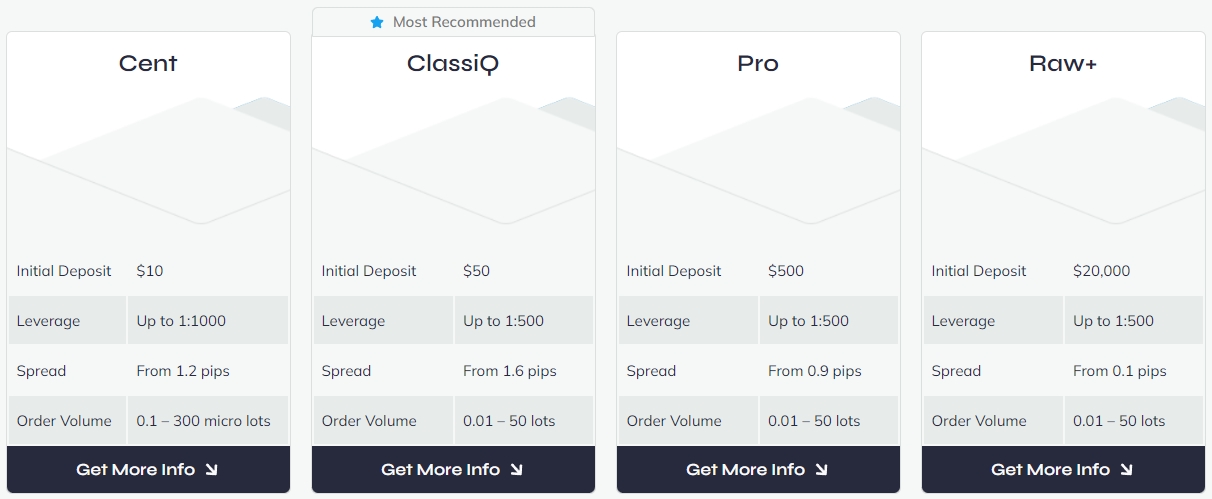
Your Quick Guide to Account Creation:
-
Download the Finpros App: First things first, head over to your device’s app store – Google Play or Apple App Store – and search for “Finpros.” Download and install the application. It’s free and takes just a moment.
-
Begin Your Registration: Open the Finpros app and tap on the “Sign Up” or “Create Account” button. You’ll be prompted to enter basic information such as your email address, a strong password, and your country of residence. Make sure to use an email you check regularly, as it will be your primary communication channel.
-
Complete Your Profile: Next, we’ll ask for a bit more detail, including your full name, date of birth, and contact number. This helps us tailor your experience and comply with regulatory requirements. Don’t worry, your data is always kept secure and confidential.
-
Verification Process (KYC): To ensure the security of your funds and comply with international financial regulations, you’ll need to complete a Know Your Customer (KYC) verification. This usually involves uploading a photo of a valid government-issued ID (like a passport or driver’s license) and a proof of address (such as a utility bill or bank statement). Our system makes this step quick and easy, often approving documents within a short timeframe. This crucial step solidifies your Finpros app trading capabilities.
-
Fund Your Trading Account: Once your account is verified, you’re ready to deposit funds. The Finpros app offers various secure funding methods, including bank transfers, credit/debit cards, and popular e-wallets. Choose the option that best suits you, enter the amount you wish to deposit, and follow the on-screen instructions. Your funds will typically appear in your account very quickly.
-
Start Trading: Congratulations! With funds in your account, you are now fully set up and ready to navigate the markets. Explore our range of instruments, use our advanced tools, and begin your forex trading journey with confidence.
We understand that security and ease of use are paramount when you set up trading account. The Finpros app prioritizes both, offering an intuitive interface paired with robust security measures to protect your investments and personal data. Our goal is to make your entry into the financial markets as smooth and seamless as possible.
What to Expect During Setup:
- User-Friendly Interface: Every step is designed with clarity in mind, from inputting your details to uploading documents.
- Dedicated Support: Should you encounter any questions, our support team is readily available within the app to assist you with your account creation.
- Quick Turnaround: Our automated systems work efficiently to process your information and documents, minimizing wait times.
Joining the Finpros community means gaining access to a powerful and reliable trading platform. Take the first step today and unlock a world of trading possibilities right from your mobile device.
Navigating the Finpros Android App: A User’s Walkthrough
Ready to master the currency markets right from your pocket? The Finpros Android app is your ultimate companion for dynamic forex trading. We designed our intuitive forex trading app to empower both novice and experienced traders, giving you unparalleled access to global financial instruments anytime, anywhere. Say goodbye to being tethered to your desktop; now you can manage trades, monitor movements, and seize opportunities with incredible speed and ease. Let’s explore how you can effortlessly navigate this powerful platform and elevate your trading game.
Getting started with Finpros on your Android device is incredibly simple. Head over to the Google Play Store, download the app, and install it. Once opened, you can log in with your existing Finpros credentials or quickly create a new account directly within the application. Our streamlined onboarding ensures you’re ready to delve into the markets in just a few moments. This optimized Android trading platform puts control squarely in your hands.
Upon logging in, you’ll discover a meticulously organized and user-friendly interface. We built the Finpros app with clarity and efficiency as core principles. Here’s a detailed look at the primary sections you’ll frequently use:
- Dashboard: Your personalized trading hub. Instantly view your account balance, open positions, equity, and a quick summary of essential market movers. It serves as your command center for real-time portfolio tracking.
- Trade: This is where the core trading action happens. Browse an extensive selection of currency pairs, commodities, indices, and more. Execute trades with precision, set crucial stop-loss and take-profit levels, and manage your open orders with just a few taps. Experience the freedom of truly agile mobile forex trading.
- Charts: Delve deep into market analysis with our comprehensive charting tools. Access various chart types, technical indicators, and drawing objects to identify trends, pinpoint entry/exit points, and make informed decisions. Benefit from up-to-the-minute real-time market data to keep you ahead.
- Account: This section simplifies your trading account management. Easily deposit funds, initiate withdrawals, review your transaction history, and update your personal profile details securely.
- News & Analysis: Stay informed and react swiftly with integrated market news feeds, an economic calendar, and expert analysis directly within the app. Knowledge is power in forex, and we deliver it straight to your device.
The true advantage of the Finpros Android app is its ability to empower you with complete control. Whether you’re quickly checking a quote during your morning commute or actively managing a complex portfolio from a café, the app provides all the necessary functionalities for seamless trade execution. You can effortlessly switch between demo and live accounts, test new strategies, and refine your approach without missing a beat in the dynamic market.
“Using the Finpros Android app transformed my trading routine. I no longer feel tied to my computer; I can monitor my positions and respond to market shifts instantly, wherever I happen to be. It’s an indispensable tool for serious traders.”
— A Valued Finpros User
We are constantly refining and updating the Finpros Android app, incorporating user feedback and adapting to market demands. Our unwavering commitment is to provide a reliable, fast, and secure environment for all your trading activities. Explore its comprehensive features, leverage its intuitive design, and unlock exciting new possibilities in the forex market. Join the growing community of traders who rely on Finpros for their mobile trading needs!
Troubleshooting Common Finpros Android App Download and Usage Issues
Embarking on your forex journey with the Finpros Android app should be a seamless experience. However, sometimes technology throws a curveball. Don’t let a minor technical glitch deter you from accessing real-time market data and executing trades with ease. As your dedicated forex expert, I’m here to guide you through the most common download and usage hurdles, ensuring you get back to what matters most: profitable trading.
Download and Installation Roadblocks
Are you struggling to get the Finpros app onto your device? Here’s how to resolve those pesky download and installation issues:
- Check Your Internet Connection: A stable Wi-Fi or mobile data connection is crucial. Try switching between Wi-Fi and mobile data to see if that resolves the issue.
- Verify Device Compatibility: Ensure your Android device meets the minimum operating system requirements for the Finpros app. You can usually find this information on the app’s Google Play Store page. An older OS might prevent successful installation.
- Free Up Storage Space: Lack of adequate storage is a common culprit. Go to your device settings, find ‘Storage,’ and delete unnecessary files, photos, or apps to create room for Finpros.
- Clear Google Play Store Cache: Sometimes the Play Store itself needs a refresh. Navigate to Settings > Apps > Google Play Store > Storage, then tap ‘Clear Cache’ and ‘Clear Data.’ Restart your device and try downloading again.
- Disable VPN or Proxy: If you use a VPN or proxy service, temporarily disable it. These can sometimes interfere with app downloads and network connections from the Play Store.
Common In-App Performance Glitches
Once you’ve got the app installed, you might encounter performance issues. Let’s tackle them head-on:
App Crashing or Freezing:
A frustrating experience, but often fixable:
- Restart the App: Close the app completely and reopen it. A simple restart often resolves temporary freezes.
- Restart Your Device: A full device reboot can clear background processes and refresh system resources, improving app stability.
- Clear App Cache: Similar to the Play Store, clearing the Finpros app’s cache can resolve performance issues. Go to Settings > Apps > Finpros > Storage, and tap ‘Clear Cache.’
- Update the App: Outdated app versions can contain bugs that cause crashes. Always ensure you are running the latest version by checking the Google Play Store for updates.
- Check for OS Updates: An outdated Android operating system can also impact app performance. Make sure your device’s OS is up to date.
Login Problems:
It’s vital to ensure you use the correct login credentials. Double-check your username and password for typos. If you’ve forgotten your password, use the ‘Forgot Password’ option on the login screen. Also, a stable internet connection is paramount. Even a brief drop can disrupt the login process. If you recently changed your password on the web platform, make sure you are using the new one in the app. Sometimes, a temporary server issue might be at play; wait a few minutes and try again.
Slow Performance or Data Lag:
| Issue Type | Potential Cause | Solution |
|---|---|---|
| Slow Loading Times | Poor network connection, server load | Switch to a stronger Wi-Fi, try mobile data, or wait and retry during off-peak hours. |
| Delayed Market Data | Background app usage, device performance | Close other demanding apps, clear Finpros app cache, or consider upgrading your device if it’s very old. |
| Trades Not Executing | Connectivity issues, insufficient funds | Verify your internet, check account balance, and ensure market hours are open for the instrument. |
Remember, a smooth trading experience starts with a well-functioning app. If these steps don’t resolve your issue, don’t hesitate to reach out to Finpros customer support. They are equipped to provide personalized assistance and get you back to navigating the forex market confidently. Your journey to becoming a successful trader is our priority!
Maximizing Your Trading Potential with the Finpros Mobile Experience
Are you ready to take your forex trading to the next level? The world of financial markets never sleeps, and neither should your ability to engage with it. The Finpros Mobile Experience puts the power of sophisticated trading right into your pocket, transforming your smartphone into a dynamic hub for market action. Imagine accessing critical real-time data, executing trades, and managing your trading account from anywhere, at any time. This isn’t just convenience; it’s a strategic advantage designed to help you unlock your full trading potential.

We understand that modern traders need flexibility without compromising on performance. Our dedicated mobile app provides a seamless, intuitive, and robust platform, ensuring you never miss an opportunity. Whether you’re commuting, traveling, or simply away from your desk, the ability to react instantly to market movements is invaluable. This is truly on-the-go trading redefined, engineered for speed and reliability.
What the Finpros Mobile App Brings to Your Trading Strategy:
- Instant Market Access: Dive into global financial markets with just a few taps. Get immediate access to currency pairs, indices, commodities, and more.
- Advanced Charting Tools: Perform in-depth market analysis using a suite of technical indicators and charting options, all optimized for mobile viewing. Spot trends, identify entry and exit points, and refine your trading strategies effectively.
- Lightning-Fast Execution: Speed matters in trading. Our platform ensures swift trade execution, minimizing slippage and helping you capitalize on fleeting opportunities.
- Comprehensive Account Management: Monitor your portfolio, check your balance, review your trade history, and manage funds securely, all from a centralized, user-friendly interface.
- Robust Risk Management Features: Implement stop-loss and take-profit orders with ease to protect your capital and manage your exposure, aligning with your personal investment goals.
- Educational Resources & News: Stay informed with integrated news feeds and access a growing library of educational resources directly within the app, empowering you to make smarter decisions.
- Dedicated Customer Support: Our support team is just a tap away, ready to assist you with any queries, ensuring a smooth and confident trading journey.
The Finpros Mobile Experience isn’t just an accessory to your trading; it’s an essential tool that complements your lifestyle and enhances your strategic approach. Stop letting opportunities slip by because you’re not at your computer. Embrace the freedom and power of mobile trading and start maximizing every moment in the market.
Ensuring Security: Protections within the Finpros Android Application
In the fast-paced world of forex trading, security is not just a feature; it’s a foundational pillar. At Finpros, we understand that your peace of mind is paramount, especially when you manage your investments on the go. That’s why the Finpros Android application is engineered with multiple layers of robust protection, creating a truly secure trading environment. We take every precaution to safeguard your assets and personal information, allowing you to focus on your trading strategies with confidence. Our commitment to Finpros security means constantly updating our defenses against evolving threats.
Your trading journey on our Android forex app protection starts the moment you launch it. We’ve implemented industry-leading cybersecurity measures to ensure that every tap and trade you make is shielded. This dedication goes beyond mere technical specifications; it’s about fostering a relationship of trust with every one of our users. We believe that a secure platform is the bedrock of successful trading.
Key Security Pillars of the Finpros Android App:
- Advanced Data Encryption: All information transmitted between your device and our servers uses state-of-the-art data encryption protocols. This scrambles your sensitive data, including login credentials and transaction details, making it unreadable to unauthorized parties. Think of it as an invisible, impenetrable shield around your data.
- Two-Factor Authentication (2FA): For an extra layer of protection, we highly encourage and support two-factor authentication. This means even if someone gets hold of your password, they can’t access your account without a second verification step, usually a code sent to your phone. It’s an essential part of our secure login process.
- Constant Monitoring and Fraud Prevention: Our expert security teams work around the clock, employing sophisticated systems to detect and prevent suspicious activities. Our fraud prevention systems actively scan for anomalies, ensuring that any unusual patterns are flagged and investigated immediately. We are proactive, not just reactive, in protecting your funds.
- Regular Security Audits: We don’t just set it and forget it. Our Finpros Android app undergoes frequent, rigorous security audits by independent third parties. These audits help us identify and address potential vulnerabilities before they can be exploited, continuously enhancing our security posture.
We combine cutting-edge technology with meticulous operational practices to deliver a safe trading environment. Our adherence to strict regulatory compliance standards further underscores our commitment to protecting our users. Every feature, from account creation to trade execution, is designed with your user data privacy at its core. You can rest assured that with Finpros, your financial activities on your Android device are in safe hands.
Finpros Android App vs. Web Platform: A Comparison
Deciding between a mobile app and a web platform for your trading journey can feel like choosing your favorite tool from a well-stocked kit. Both the Finpros Android App and its Web Platform offer powerful capabilities, but they cater to different needs and preferences. Let’s break down what makes each unique so you can pick the perfect fit for your trading style.
Finpros Android App: Trading on the Go
The Finpros Android App puts the entire financial world in your pocket. It’s designed for convenience, speed, and keeping you connected to the markets no matter where you are. Imagine managing your portfolio during your commute or quickly executing a trade while waiting for your coffee.
Advantages of the Android App:
- Ultimate Portability: Trade from literally anywhere with an internet connection. Your office is wherever your phone is.
- Push Notifications: Get instant alerts on market movements, price changes, and order statuses directly on your device. Never miss a critical update.
- Optimized Interface: The app is specifically designed for smaller screens, offering a streamlined and intuitive user experience for mobile users.
- Quick Access: Log in with a fingerprint or face ID for rapid, secure access to your account.
- Touch-Optimized Controls: Placing trades and analyzing charts feels natural and responsive with touch gestures.
Disadvantages of the Android App:
- Screen Size Limitations: Analyzing complex charts or monitoring multiple assets simultaneously can be less comfortable on a small screen.
- Feature Parity: While robust, some advanced analytical tools or complex customization options might be more comprehensive on the web platform.
- Dependency on Device: Battery life and phone performance can impact your trading experience.
Finpros Web Platform: The Full Desktop Experience
The Finpros Web Platform is your command center for in-depth analysis and comprehensive trading. Accessible through any modern web browser, it offers a broader canvas for detailed market research, multi-chart setups, and access to a full suite of analytical tools. This is where precision and comprehensive oversight shine.
Advantages of the Web Platform:
- Extensive Charting Tools: Utilize a wide array of indicators, drawing tools, and chart types on a larger display for meticulous technical analysis.
- Multi-Monitor Support: Set up multiple charts, news feeds, and order windows across several screens, creating a powerful trading environment.
- Deeper Customization: Personalize your workspace with advanced layouts, custom indicators, and a more granular control over your trading interface.
- Enhanced Data Visualization: View more data points, detailed reports, and larger tables without scrolling, making it easier to spot trends.
- System Stability: Often less prone to device-specific issues like battery drain or storage limitations compared to mobile apps.
Disadvantages of the Web Platform:
- Less Portable: You need a computer or laptop, which isn’t always convenient for on-the-go trading.
- Requires Stable Internet: While both need internet, web platforms can sometimes feel more sluggish on slower connections due to the amount of data displayed.
- Browser Dependence: Performance can vary slightly between different web browsers, though Finpros ensures broad compatibility.
Which Platform is Right for You?
Your ideal platform largely depends on your trading habits and lifestyle. Many traders find a combination of both platforms works best, leveraging the strengths of each.
| Feature | Finpros Android App | Finpros Web Platform |
|---|---|---|
| Portability | High (Trade anywhere) | Low (Requires computer) |
| Charting Detail | Good (Optimized for mobile) | Excellent (Comprehensive tools) |
| Ease of Access | Instant (Biometric login) | Standard (Browser-based) |
| Notifications | Push notifications (Real-time) | Browser notifications (If enabled) |
| Workspace Size | Limited (Small screen) | Expansive (Multi-monitor possible) |
Consider the Android App for quick checks, urgent trades, and staying connected when you are away from your main workstation. Use the Web Platform for your primary analysis, detailed planning, and managing a complex portfolio with the full power of advanced tools at your fingertips.
Ultimately, both platforms are engineered to provide a seamless and secure trading experience with Finpros. Test them out, see which one aligns best with your daily routine and trading strategy, and empower your financial decisions.
Future Developments and Updates for the Finpros App
The world of financial markets never stands still, and neither does the Finpros app. We are committed to providing you with a cutting-edge, intuitive, and powerful trading platform that evolves with the market and your needs. Our dedicated team of developers and financial experts constantly works to enhance your trading experience, ensuring you have the best tools at your fingertips.
Anticipate a wave of exciting innovations designed to elevate your forex trading journey. We listen to your feedback and analyze market trends to bring features that genuinely make a difference. Our vision is to empower every trader, from novice to seasoned professional, with unparalleled access to opportunities and superior analytical capabilities.
What’s on the Horizon for the Finpros App?
We’re thrilled about the roadmap ahead, focusing on several key areas to enrich your interaction with global markets. Here’s a sneak peek at some of the exciting developments you can look forward to:
- AI-Powered Market Insights: Get ready for smarter, more personalized trading signals and risk management recommendations. Our upcoming AI integration will analyze vast amounts of market data to deliver actionable insights directly to your Finpros app, helping you make informed decisions.
- Expanded Asset Classes: While forex trading remains our core, we plan to diversify your investment opportunities. Expect to see an expansion into more commodities, indices, and potentially even select cryptocurrencies, all accessible through your familiar Finpros interface.
- Enhanced Customization and UI/UX: Personalize your trading environment like never before. Future updates will bring more dashboard customization options, advanced charting tools, and an even more fluid, responsive user experience to make every trade seamless.
- Advanced Backtesting Capabilities: Refine your strategies with new, robust backtesting features. Test your trading systems against historical data within the Finpros app to validate their effectiveness before deploying them in live markets.
- Interactive Educational Modules: We believe in continuous learning. Look forward to a richer library of educational content, including new courses, live webinars with forex experts, and deeper dives into advanced trading strategies, all integrated within the Finpros app.
- Community Trading Features: Connect and learn from other traders. We are exploring new social trading functionalities and expanding our copy trading options, allowing you to follow and replicate the successes of top performers directly from your account.
Our commitment to security, performance, and compliance remains paramount through all these advancements. We regularly update our infrastructure to ensure your data is protected and your trades execute swiftly and reliably.
The future of the Finpros app is bright, filled with possibilities that will redefine how you approach forex trading. Stay tuned for official announcements and get ready to experience the next generation of intelligent trading.
Frequently Asked Questions About Finpros Android App Download
Thinking about joining the Finpros community and trading on the go? You’re in the right place! We’ve gathered some of the most common questions about the Finpros Android app download process to help you get started seamlessly. Our goal is to make your trading journey as smooth and enjoyable as possible, right from the very first tap.
How do I download the Finpros Android App?
Downloading the Finpros Android app is straightforward! You have two primary methods:
- Google Play Store: Open the Google Play Store on your Android device. Type “Finpros” into the search bar. Look for our official app icon and tap “Install.”
- Direct Download (APK): Visit the official Finpros website from your Android browser. Navigate to the “Mobile App” or “Download” section. You’ll find a direct link to download the APK file. Remember to enable “Install from unknown sources” in your device settings if you choose this option (you can disable it again after installation).
Is the Finpros Android App free to download?
Absolutely! The Finpros Android app is completely free to download from the Google Play Store or our official website. We believe in providing accessible tools for everyone interested in the financial markets.
What are the minimum system requirements for the app?
To ensure optimal performance, we recommend your Android device meets these general specifications:
- Android OS version 5.0 (Lollipop) or higher
- At least 2GB of RAM
- A stable internet connection (Wi-Fi or mobile data)
- Sufficient storage space (the app itself is lightweight, but consider space for cached data)
While the app might run on older devices, newer specifications will provide a much smoother and more responsive trading experience.
Is it safe to download and use the Finpros App?
Your security is our top priority. We employ advanced encryption and security protocols to protect your data and transactions. When you download from the Google Play Store or our official website, you ensure you’re getting the legitimate, secure version of our application. Avoid downloading from unofficial third-party app stores to mitigate security risks.
Can I access all Finpros features on the mobile app?
Yes, you can! The Finpros Android app offers a robust set of features, mirroring much of the functionality available on our desktop platform. This includes real-time quotes, advanced charting tools, one-click trading, deposit and withdrawal options, and comprehensive account management. We design our mobile app to give you full control over your trading activities, anytime, anywhere.
What should I do if I encounter issues during the download or installation?
If you face any challenges, don’t worry! Here are some quick troubleshooting steps:
- Check your internet connection: A stable connection is crucial for downloading.
- Clear cache: Go to your device’s settings, find the Google Play Store app, and clear its cache and data.
- Restart your device: A simple restart often resolves minor glitches.
- Free up space: Ensure you have enough storage on your phone.
- Contact support: If problems persist, our dedicated customer support team is ready to assist you. Reach out via email, live chat, or phone, and provide details about the issue you’re experiencing.
We are excited for you to experience the power of Finpros trading right from your Android device. Happy trading!
User Reviews and Feedback on the Finpros Mobile App
Understanding what users think is crucial for any successful platform, and the Finpros mobile app is no exception. We constantly monitor and analyze the feedback shared by our trading community. This direct insight helps us refine features, enhance usability, and ensure we’re delivering the best possible experience for everyone navigating the dynamic world of forex.
What Traders Are Saying: Positive Highlights
Many users commend the Finpros app for its intuitive design and robust performance. Here’s a summary of common positive remarks:
- User-Friendly Interface: New and experienced traders often highlight how easy it is to find tools and execute trades. The clean layout simplifies complex trading activities.
- Reliable Performance: Feedback frequently mentions the app’s stability, even during volatile market conditions. This ensures smooth trade execution and access to crucial data without frustrating delays.
- Comprehensive Charting Tools: Advanced charting capabilities and a wide range of technical indicators receive high praise, empowering users to perform in-depth market analysis directly from their mobile devices.
- Responsive Customer Support: Traders appreciate the accessibility and helpfulness of our support team, noting quick responses to inquiries and effective problem resolution.
- Secure Trading Environment: Users feel confident in the security measures protecting their accounts and personal information, which is paramount in online trading.
Areas for Growth: Constructive Criticism
| Feedback Category | Common Suggestions |
|---|---|
| New Features | Requests for more advanced order types or specialized analytical overlays. |
| Educational Resources | Desire for more in-app tutorials, webinars, or market insights tailored to mobile viewing. |
| Customization Options | Suggestions for greater flexibility in dashboard layout or notification settings. |
We take every piece of feedback seriously. It’s a vital part of our development cycle, informing updates and future enhancements. Our commitment is to deliver a mobile trading experience that not only meets but exceeds your expectations in the fast-paced forex market.
“The continuous dialogue with our users is invaluable. Their insights drive innovation and ensure the Finpros app remains a leading choice for forex traders worldwide.” – Finpros Product Development Team
Contacting Support for Finpros App Assistance
Navigating the exciting world of forex trading with the Finpros App is usually a smooth experience. However, sometimes you might encounter a question or need a helping hand. Knowing how to quickly and efficiently reach out for support is crucial. We’ve built our customer service infrastructure to be responsive and comprehensive, ensuring you get the assistance you need when you need it most.
Common Reasons to Contact Finpros App Support
Users typically reach out to our dedicated support team for a variety of reasons. Understanding these common scenarios can help you prepare your questions and get a faster resolution.
- Technical Issues: App crashes, login problems, or unexpected behavior.
- Account Management: Questions about account verification, deposit/withdrawal processes, or profile updates.
- Trading Platform Queries: Unsure about a specific feature, how to execute a trade, or understanding margin calls.
- Market Information: Clarification on market hours, specific asset availability, or news integration.
- Feedback and Suggestions: Sharing ideas to improve the Finpros App experience.
How to Get in Touch with Finpros Assistance
We offer multiple channels for you to connect with our support team. Choose the method that best suits your needs and urgency. Our goal is to make contacting us as straightforward as possible.
Direct Communication Channels:
| Contact Method | Description | Best For |
|---|---|---|
| Live Chat | Access instant messaging directly within the Finpros App or on our website. | Quick queries, immediate issues, step-by-step guidance. |
| Email Support | Send detailed questions or documentation to our support email address. | Complex issues requiring investigation, sending screenshots, non-urgent matters. |
| Phone Support | Speak directly with a support agent during business hours. | Urgent account issues, verbal clarification, personalized guidance. |
Before You Contact Us: Helpful Tips
To ensure a swift resolution when you reach out for Finpros App assistance, consider these points. Preparing your information helps our support team diagnose and resolve your issue much faster.
“A well-prepared query is a quickly resolved query. Gather all relevant details before contacting our Finpros App support team for the most efficient service.”
- Check the FAQ Section: Our comprehensive FAQ library often holds answers to common questions. You might find your solution instantly!
- Prepare Your Account Details: Have your Finpros App username or account ID ready.
- Describe the Problem Clearly: Explain what happened, when it occurred, and what you expected to happen.
- Include Screenshots or Error Messages: Visual aids greatly help in understanding technical issues.
- Note Down Steps Taken: If you tried troubleshooting, mention what you did.
Our dedicated team is always ready to provide expert assistance, ensuring your trading journey with the Finpros App remains smooth and profitable.
Conclusion: Empower Your Trading Journey with the Finpros Android App
You’ve explored the world of forex trading, understood its potential, and perhaps even felt the pull of its dynamic markets. Now, imagine having all the tools, insights, and opportunities right at your fingertips, anytime, anywhere. That’s precisely what the Finpros Android App delivers. We designed it to be more than just a trading platform; it’s your dedicated partner, helping you navigate the complexities of global currencies with confidence and precision.
The app transforms your mobile device into a powerful trading station. You no longer need to be chained to a desktop to monitor your positions or seize emerging opportunities. Whether you’re commuting, traveling, or simply relaxing, Finpros ensures you stay connected to the markets that matter most to your financial goals.
Why Choose the Finpros Android App?
- Unparalleled Convenience: Trade on the go, manage your portfolio, and access real-time market data from anywhere in the world.
- Intuitive Interface: Even if you’re new to mobile trading, our user-friendly design makes it easy to execute trades, analyze charts, and manage your account effortlessly.
- Robust Security: Your investments and personal data are protected by advanced encryption and security protocols, giving you peace of mind.
- Comprehensive Tools: Benefit from a suite of analytical tools, customizable charts, and economic calendars to make informed decisions.
- Dedicated Support: Access our expert support team directly through the app whenever you have questions or need assistance.
Embrace the freedom and flexibility that mobile trading offers. The Finpros Android App provides a secure, efficient, and feature-rich environment for both seasoned traders and those just beginning their forex journey. It’s an essential tool for anyone serious about mastering the currency markets.
Don’t let valuable opportunities slip away. Take control of your financial future and elevate your trading experience. The power to trade effectively and efficiently is now within reach. Download the Finpros Android App today and step into a world of endless trading possibilities.
Frequently Asked Questions
What are the core benefits of using the Finpros Android App for trading on the go?
The Finpros Android App offers unparalleled convenience, allowing you to access global financial markets anytime, anywhere. Benefits include real-time data, advanced charting, lightning-fast execution, and comprehensive account management, all optimized for mobile use.
How does the Finpros Android App ensure the security of my trading account and data?
Security is paramount. The Finpros Android App employs advanced data encryption protocols, supports Two-Factor Authentication (2FA), features constant monitoring for fraud prevention, and undergoes regular security audits to protect your personal information and funds.
What types of advanced trading tools and order types are available in the Finpros Android App?
The app provides sophisticated tools such as pending orders (buy/sell limits, buy/sell stops), trailing stops for dynamic risk management, One-Cancels-the-Other (OCO) orders, and take-profit orders, empowering precise execution and strategy.
How can I manage my funds (deposits and withdrawals) securely through the Finpros Android App?
Finpros ensures secure fund management through segregated client accounts, advanced data encryption for all transactions, strict regulatory compliance, and partnerships with trusted, secure payment gateways for efficient deposits and withdrawals directly within the app.
What future developments can I expect for the Finpros Android App?
Finpros is continuously evolving. Upcoming features include AI-powered market insights, expansion into more asset classes (commodities, indices, cryptocurrencies), enhanced customization options, advanced backtesting capabilities, and interactive educational modules to further empower your trading journey.
